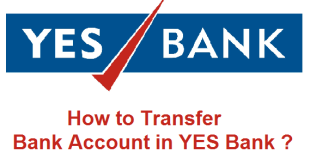If you are looking to activate SMS Alerts in SBI Online then you have landed on the right page. In this article, we will help you in activation of SBI SMS Alerts through Internet Banking. By receiving SMS Alerts your can stay updated on your banking transactions on SBI bank account on your registered mobile number with SBI. You have the access to select from a list of services for which your want to receive SMS Alerts in SBI.
How to Activate SMS Alerts in SBI Online ?
This article will help you in activation of SMS Alerts in SBI Online. Before we proceed with the procedure for activating SMS alerts, we would like to tell you about all the services which can be availed for SMS Alerts in SBI.
Services for SMS Alerts in SBI
- Hold on account balance is set(Includes lien marking also)
- Hold on account balance is removed
- Pos-transaction-alert – Debit card swiped at Point of Sales
- Cheque Stop alert – Cheque issued on account is stopped
- Cheque dishonor alert – Inward/Outward Clearing Cheque issued on account/ deposited in the account is dishonoured
- Cheque book issue alert – Whenever Cheque book is issued on account
- Credit threshold – SMS for all credit transactions above a threshold limit (Min. Amt.Rs.5000)
- Debit threshold – SMS for all debit transactions above a threshold limit (Min. Amt.Rs.5000)
- Balance Threshold – SMS whenever balance in the account falls below the predefined balance
Procedure to Activate SMS Alerts in SBI Online
Before we tell you the procedure for SMS Alerts Activation in SBI, we would like to tell you that your Mobile Number should be registered with SBI.
Step 1 : First of all you need to open the SBI Internet Banking Website.
Step 2 : Login to your SBI Net Banking Account by entering your Username and Password.
Step 3 : Select the ‘E-Services’ tab from the Top Menu.
Step 4 : Click on the Second Option i.e., SMS Alerts.
Step 5 : Select the Account for which you want to receive SMS Alerts and click Proceed button.
Step 6 : Select the Services for which you want to receive SMS Alerts from SBI. If there is a threshold limit for an alert, you need to set the above threshold value and Update.
NOTE : One or more Services from the ones mentioned above in this article can be chosen from.
You may also like to Read :
 Amazing India Blog Know India Better
Amazing India Blog Know India Better