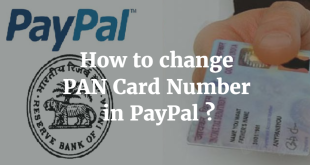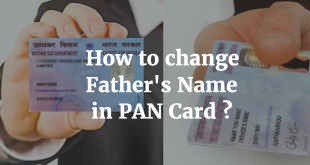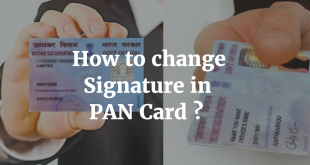Pan Card is a very important document issued by the Income Tax Department of India. This card may be used in a lot of financial and other transactions by an Indian Citizen. Today, we will tell you how to check PAN Card failed transaction status. The reason why you have landed up on this page might be because you want to :
- Check Failed Transaction Status of New PAN Card Application , OR
- Check Failed Transaction Status of PAN Card Reprint Application, OR
- Check Failed Transaction Status of Changes or Correction in PAN Card Application.
Few Uses of a Pan Card :
- For Filing Income Tax.
- While buying/selling a Property.
- Mandatory for all transactions above Rs.50,000.
- Serves as a valid Photo Identity proof.
- For purchasing an Automobile.
- While applying for a loan in India.
- To start a Business in India.
- For buying Shares or Mutual Funds.
How to check PAN Card Failed Transaction status ?
Before we proceed with the process to check PAN Card Failed Transaction status, we would like tell you that this facility can be used if you have made the payment for your PAN Card application via Credit Card/Debit Card/Net Banking.
When can you check PAN Card Failed Transaction Status ?
You can use the feature to :
- Track the status of PAN Card application by Transaction Number.
- Change the Mode of Payment to Demand Draft if the payment made through credit card / debit card / net banking was unsuccessful.
- Regenerate & Print the acknowledgement receipt only within 30 days of the date of online PAN application.
Now, you can track PAN Card failed transaction status by Acknowledgement Number. Let’s begin with the process to track the status of PAN Card failed transaction.
1) Opening the NSDL Website for PAN Card
First step is to open the NSDL Website for Pan Card for which you need to visit the link given below.
2) Clicking on Transaction Status Enquiry
As soon as you visit the above link, you will find 6 options under ‘Application for PAN through Online Servces’. You need to click on the last button which says ‘Transaction Status Enquiry’ (Highlighted the image given below).
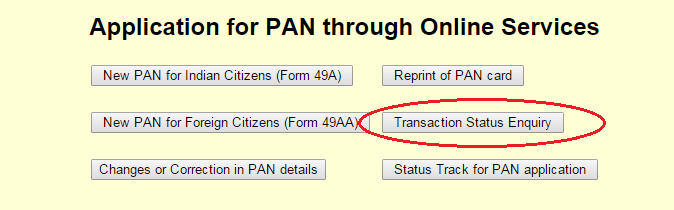
IMPORTANT NOTE : You can either follow :
- Step 3(a) to Track PAN Card Failed Transaction Status by Transaction Number, OR
- Step 3(b) to Track PAN Card Failed Transaction Status by Acknowledgement Number.
3) (a) Entering your Transaction Number to Track PAN Card Failed Transaction Status
As soon as you click on ‘Transaction Status Enquiry’ button, you will find a form where you need to choose the following radio buttons and enter the appropriate information :
- Transaction Number – Check the Transaction Number Radio button and enter the Transaction Number.
- Name – Enter your Last Name, First Name and Middle Name(Optional).
- Date of Birth – Enter your Date of Birth.
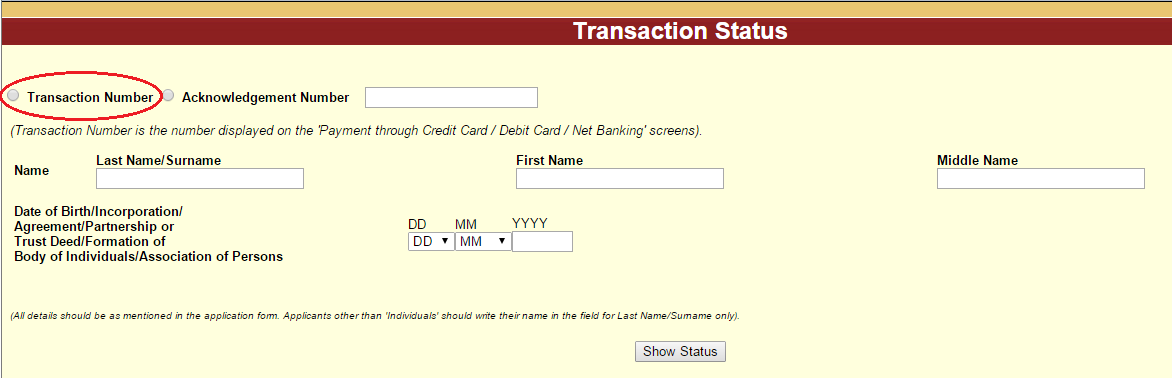
3) (b) Entering your Acknowledgement Number to Track PAN Card Failed Transaction Status
As soon as you click on ‘Transaction Status Enquiry’ button, you will find a form where you need to choose the following radio buttons and enter the appropriate information :
- Acknowledgement Number – Check the Acknowledgement Number Radio button and enter the 15 Digit Acknowledgement Number.
- Name – Enter your Last Name, First Name and Middle Name(Optional).
- Date of Birth – Enter your Date of Birth.
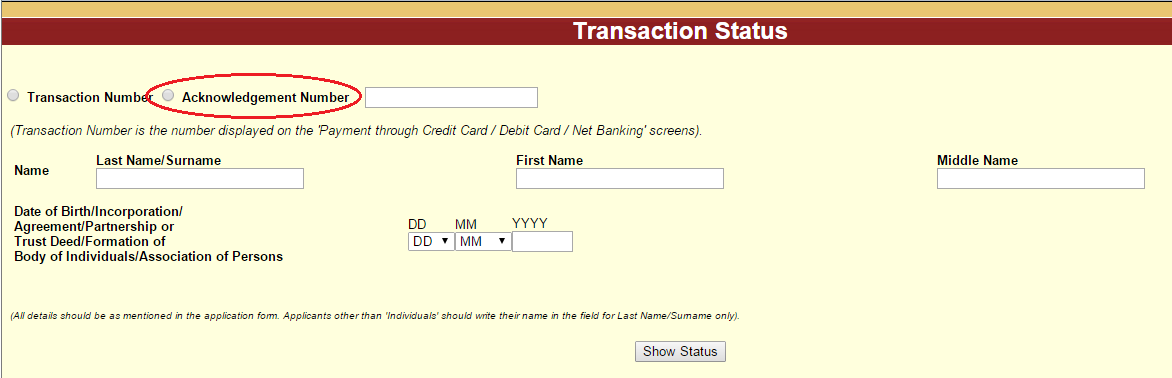
4) Getting the PAN Card Failed Transaction Status
Finally, after entering the above details you need to click on Show Status button to check PAN Card Failed Transaction Status.
Hope that the process to track PAN Card Failed Transaction is clear to you. If you have any doubts or queries, you may leave your comments below.
You may also like to Read :
 Amazing India Blog Know India Better
Amazing India Blog Know India Better