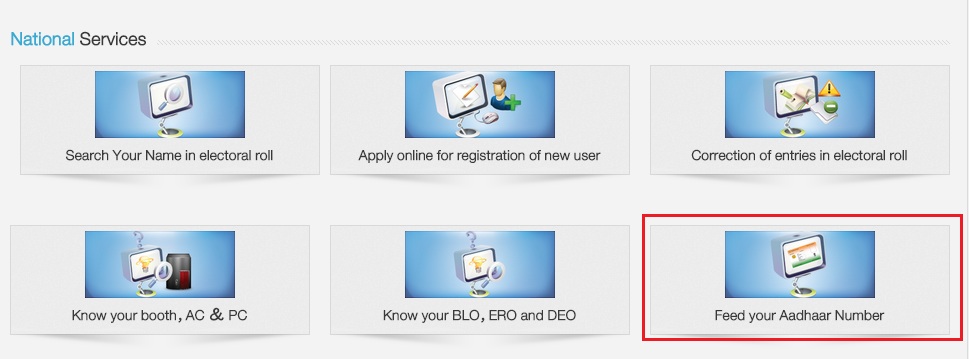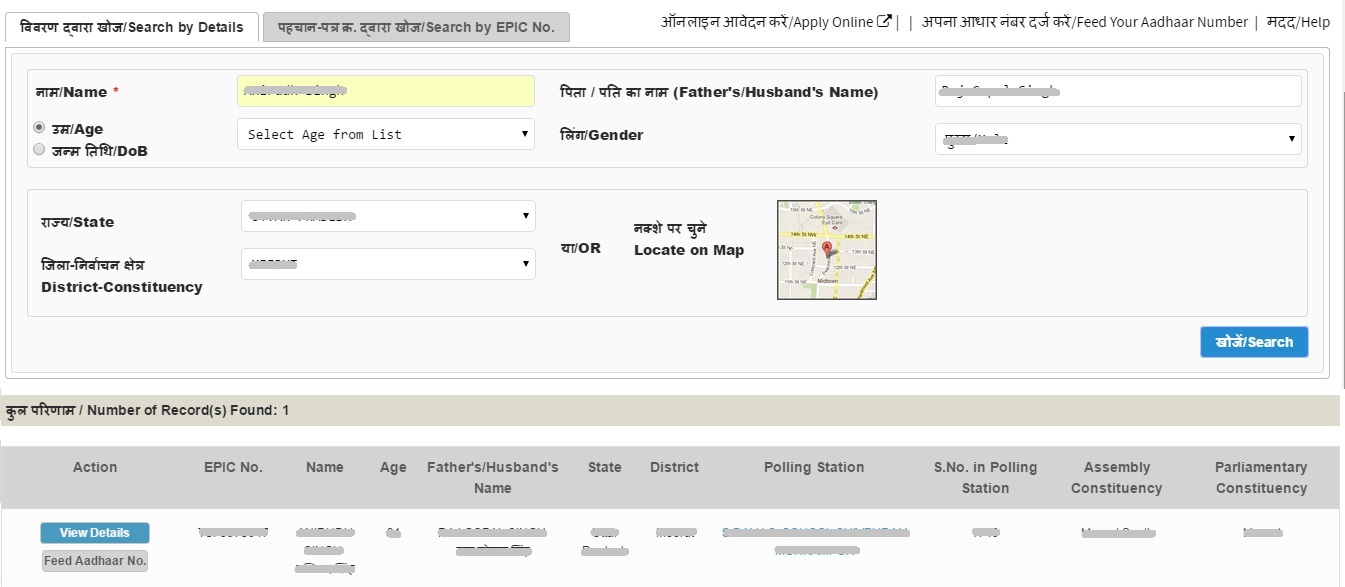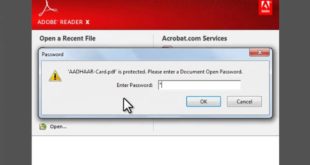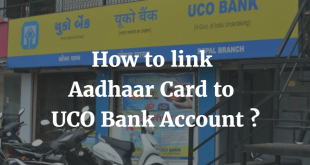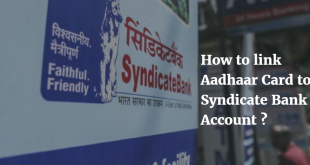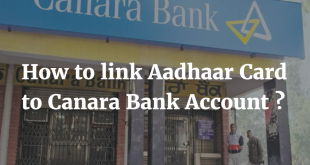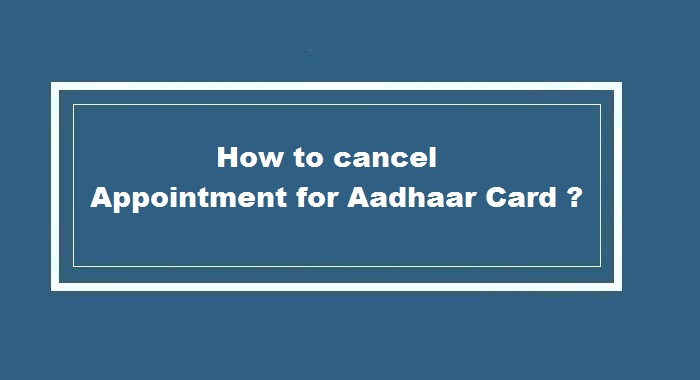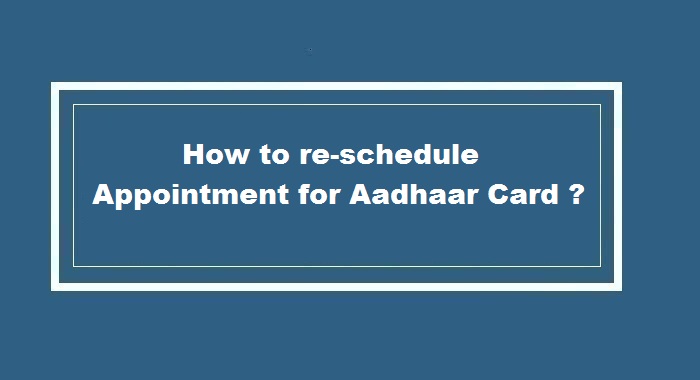Most of you reading this post must already be having an Aadhaar Card. Now you want to link you Aadhaar Card to Voter ID Card. Don’t worry we will tell you 3 possible ways to complete this Aadhaar Seeding process with Voter ID Card.
For those who still don’t have an Aadhaar Card :
Read : How to Apply for Aadhaar Card Online ?
There are 3 Possible quickest ways by which you can link Aadhaar Card to Voter ID Card :
- By NVSP Portal (National Voter’s Service Portal)
- By SMS
- By making a Call to the Call Centre
Also Read : How to Link Aadhaar Card to SBI Bank Account ?
(1) Know how to Link Aadhaar Card to Voter ID Card Online ? (By NSVP Portal)
Step 1 : Open the NSVP Portal by clicking on the given Link : http://nvsp.in/
Step 2 : You can find 6 options in front of you. You need to click on ‘Feed your Aadhaar Number’
Step 3 : You can feed your Aadhaar Number in your Voter ID Card, if you have the below mentioned information handy with you. However, if you do not have your EPIC Number, you can close this box and can skip to Step 4.
- Your Name (Exactly as mentioned in Aadhaar Card)
- Your EPIC Number ( Can be found on your Voter ID Card)
- Your Aadhaar Number (Can be found on your Aadhaar Card)
- Your Mobile Number
- Email ID
Out of these, Your EPIC (Elector’s Photo Identity Card) Number & Your Aadhaar Number are mandatory fields.
As soon as you click on ‘Submit’ you will see a message : Your request for linking Aadhaar Number with Electoral Roll database has been successfully registered.
This means that your Aadhaar Number is now linked to the Voter ID Card.
Step 4 : You can search your EPIC Number and Other details by Entering your Personal details like Name, Father’s/Husband’s Name, Age/Date of Birth, Gender, State, District-Constituency Or You can locate your Constituency on Map.
As soon as you enter your Details and Click on ‘Search’, you will find your EPIC details below. You can now use your EPIC Number for Aadhaar Seeding.
You can click on the link ‘Feed Aadhaar No.’ in Action at the bottom left of the page or ‘Feed your Aadhaar Number’ at the top right hand side of your Aadhaar Card.
You can follow the procedure mentioned in Step 3 to feed your Aadhaar Number in your Voter ID Card.
(2) Know how to Link Aadhaar Card to Voter ID Card ? (By SMS)
In order to link your Aadhaar Card to Voter ID Card by using SMS service, you need to follow the procedure mentioned below.
Type ECILINK <EPIC_Number> <Aadhaar Number>
Send the SMS to 166 or 51969
For Example :– Your EPIC Number is XYZ123456 and your Aadhaar Number is ABC123456
Then you need to Type : ECILINK XYZ123456 ABC123456
(3) Know how to Link Aadhaar Card to Voter ID Card ? (By Calling the Call Centre)
You can make a call to 1950 and Ask them to link your Aadhaar Card to Voter ID Card by proving your Details.
Call Centre Timings : 10:00 am to 05:00 pm
Hope you understood all the 3 possible ways of how to link Aadhaar Card to Voter ID Card. You can leave your feedback or comments if you have any queries.
You may also like to Read :
 Amazing India Blog Know India Better
Amazing India Blog Know India Better