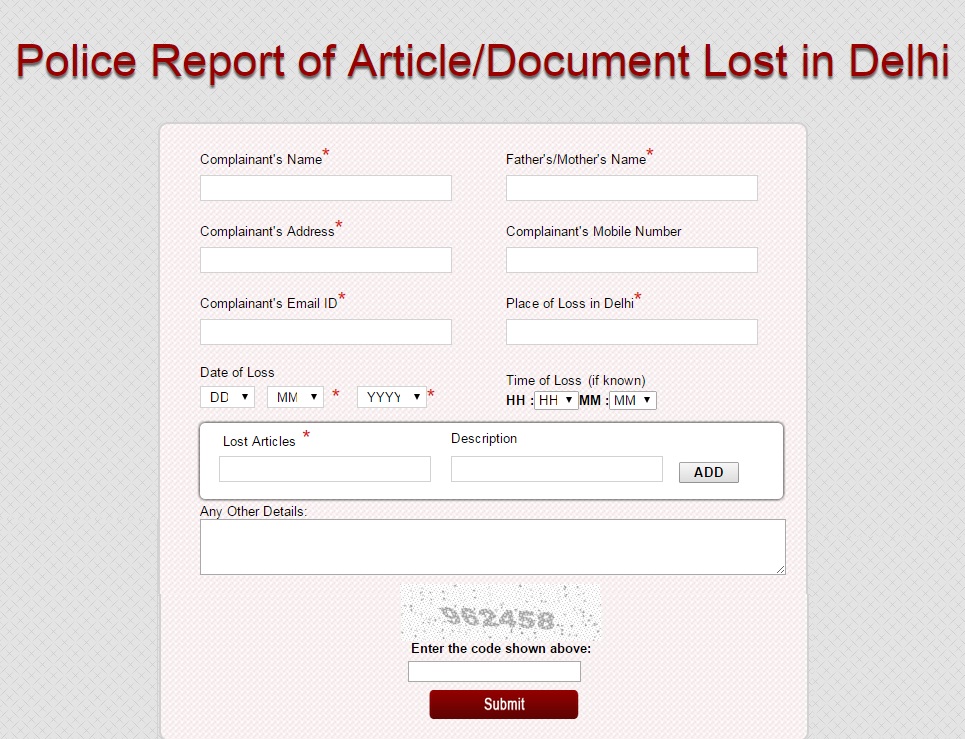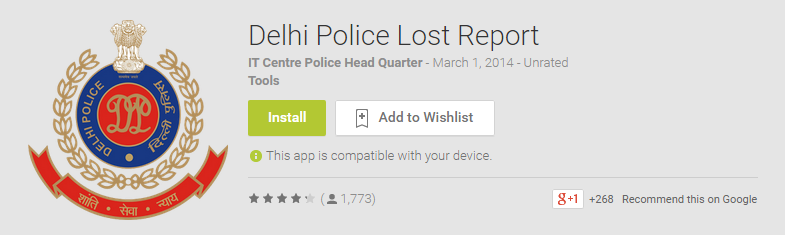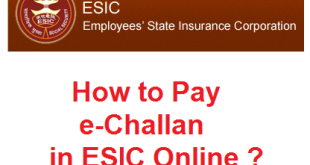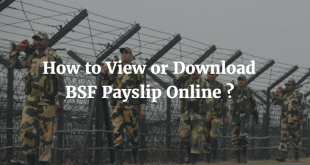Delhi Police has introduced this hassle free method to Register FIR Online(e-FIR). Previously, what used to happen was if you have lost any document you would have to go to the Police Station to File an FIR. However, with the introduction of e-FIR Service for people from Delhi most of the people would now do it online. You must also make note of some more things to do When your Wallet/Purse is Lost or Stolen.
Important NOTE : This service to Register FIR Online is only for people who have lost their Article(s) or Important Document(s). This service should not be used for any other queries, crime or theft related Complaints. Registering false report is a punishable offense.
You can use this Online FIR Portal for Lost Articles like :
- Wallet/Purse
- PAN Card
- Passport
- Important Documents like School or College Marksheets or Degree
- Aadhaar Card
- Driving License etc
Complete Procedure to Register FIR Online for Lost Article or Document in Delhi (Android App Also Available)
Step 1 : Click on this Link to Register FIR Online (www.delhipolice.nic.in/register.html)
Step 2 : Follow the Instructions to fill the Police Report Form :
- Complainant’s Name : Enter the name of the person who wants to register the Complaint
- Father’s/Mother’s Name : Enter the Father’s/Mother’s Name of the Complainant
- Complainant’s Address : Enter the Postal Address of the Complainant
- Complainant’s Mobile Number : Enter the Complainant’s Mobile Number
- Complainant’s Email Address : Enter the E-mail address of the Complainant
- Place of Loss in Delhi : Enter the name of the Area/Place/Locality where the Article or Document was lost
- Date of Loss : Enter the Date, Month & Year of Loss
- Time of Loss : Enter the time at which the article/document was lost
- Lost Articles : Enter the name of Lost Article, Description : Enter the Description of Lost Article & Add the Article. You must add different Articles one by one.
- Any other details : You can enter any other information you want to enter in this box. The information should not be the same as mentioned above.
- Enter the Code as shown in the Box
- Click on “Submit”
Android Users can Download the Mobile App to Register FIR Online :
Android users can search for “Delhi Police Lost Report” App in Play Store. Alternatively, you can click the link below to download this app
Important Phone Numbers of Delhi Police Help Line :
-
100 – Police Control Room (Operates 24X7 and is Toll Free)
-
1064 – Vigilance
-
1090 – Eyes and Ears (Toll Free)
-
1091 – Women in Distress
-
1093 – Special Cell for North Eastern States
-
1094 – Missing Persons
-
1095 – Traffic
-
1291 – Senior Citizen
I hope you like the complete Process to Register FIR Online in Delhi. If you have any queries, you can leave your comments below.
You may also like to Read :
 Amazing India Blog Know India Better
Amazing India Blog Know India Better