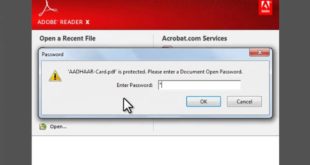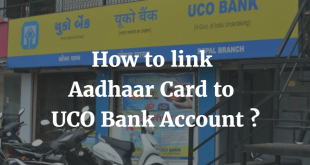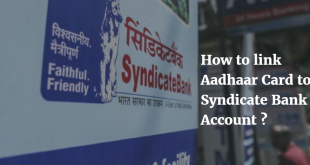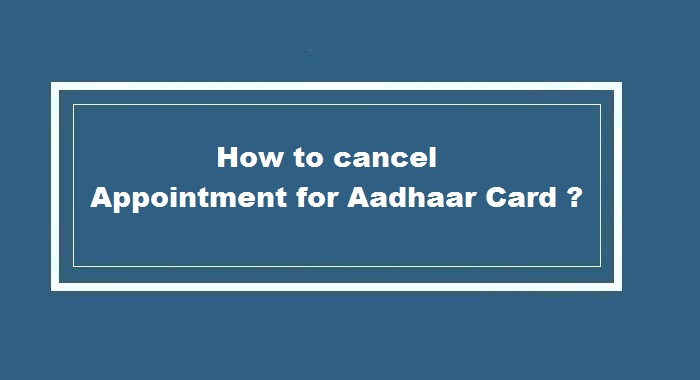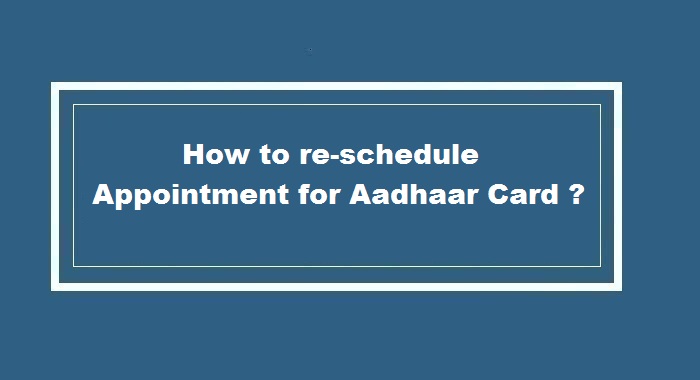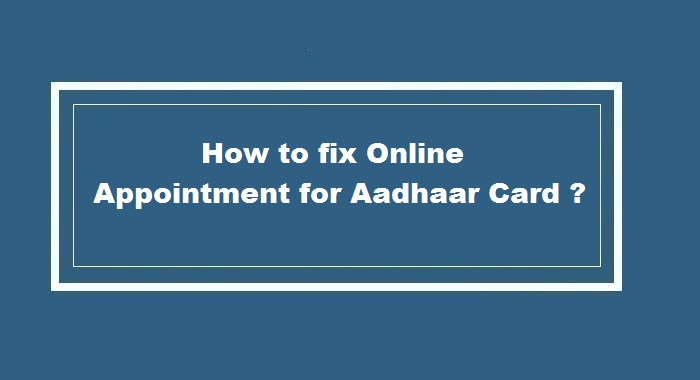Aadhaar Card is a very important document issued by Government of India. We also need to know how to link Aadhaar Number with various services across India. You can link your Aadhaar Card to EPIC/Voter Card, LPG Subsidy, Your Bank Account and many other services across India.
How to link Aadhaar Card to Canara Bank Account ?
In this Article, we will brief you on how to link Aadhaar Card to Canara Bank Account OR Aadhaar Seeding with Canara Bank Account. We are going to mention 2 procedures in this article(Online & Offline) and you may follow whichever you feel is easier and faster for you.
Let’s get Started !
How to link Aadhaar Card to Canara Bank Account Online ?
Step 1 : You must Keep your Passbook, Registered Mobile and Aadhaar Card ready & Open the Aadhaar Seeding with Canara Bank Account link.
Step 2 : After that you need to Enter 13 digit Account Number and Customer ID. These details can be found in your passbook.
Step 3 : An OTP will be sent to your registered mobile number with the Bank for the entered Customer ID. You need to enter OTP (One Time Password) and Click Submit.
Step 4 : You will find the Status if already seeded. If the aadhaar is not seeded then click on Link Aadhaar. The present status of the Aadhaar Number linking to Bank account can be seen.
Step 5 : You need to enter 12 digit Aadhaar Number (if not already seeded) and Click Submit and you’re done !
How to link Aadhaar Card to Canara Bank Account by Branch Visit ?
You can also link your Aadhaar Card to Canara Bank Account by visiting your Canara Bank Branch. You just need to follow the step by step procedure mentioned below to link your Aadhaar Card to your Bank Account.
- Fill up the Aadhaar Seeding Form completely.
- Recheck every information including your Aadhaar Number & Bank Account Number
- Submit your duly filled Aadhaar Seeding Form to the concerned Canara Branch along with the photocopy of your Aadhaar Card or E-Aadhaar. You may be asked for original Aadhaar Card as well.
- The Bank Official will keep your Aadhaar Seeding Form for verification purpose.
Once the Bank verifies your Aadhaar Details, these details will be updated on your Canara Bank Account Number.
You may also like to Read :
 Amazing India Blog Know India Better
Amazing India Blog Know India Better