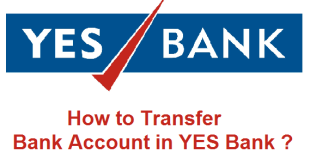It has been some time when SBI launched Virtual Credit Card. SBI virtual card is not actually a Credit Card but it can be used on any Indian Website which accepts Visa Card. An important point to note is that there is are lots of restrictions which making it less useful. However, if you are an existing SBI customer and you don’t have a credit card then you may like to own a State Bank of India Virtual Card. It is highly recommended to use a VCC for all online purchases like shopping, booking tickets etc. With the use of SBI Virtual card we can easily buy any product from various online stores. Today, in this article we will tell you how to generate Virtual Credit Card in SBI Online.
How to create Virtual Credit Card in SBI Online ?
Before we proceed to know the step by step procedure to generate Virtual Credit Card in SBI Online, let us know about the uses of SBI Virtual Card.
Uses of SBI Virtual Credit Card
- SBI Virtual Card can be used in India, Nepal and Bhutan.
- This card can be used for online payment only.
- Do remember that the currency of the Virtual Card will be Rupees.
- Unused card will be expire within 24-48 hrs after generating the card.
- SBI virtual Credit card can be used for only one transaction.
- Unused balance will be transferred to your SBI account after 48 hrs.
- There is no extra fee to generate/cancel/use the card.
- There is no limit to generate virtual cards. So we can generate any number of cards.
Steps to create Virtual Credit Card in SBI Online
Step 1 : First of all you need to Login to your Online SBI Internet Banking Account and Click on e-Cards option on right hand side on the Top Menu.
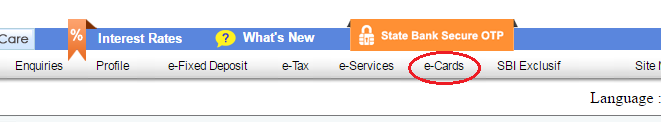
Step 2 : Enter the Virtual Card limit from Rs. 100 to Rs. 50,000 and put a check on box to accept terms and conditions. Hit “Generate” Button as highlighted in the picture below.
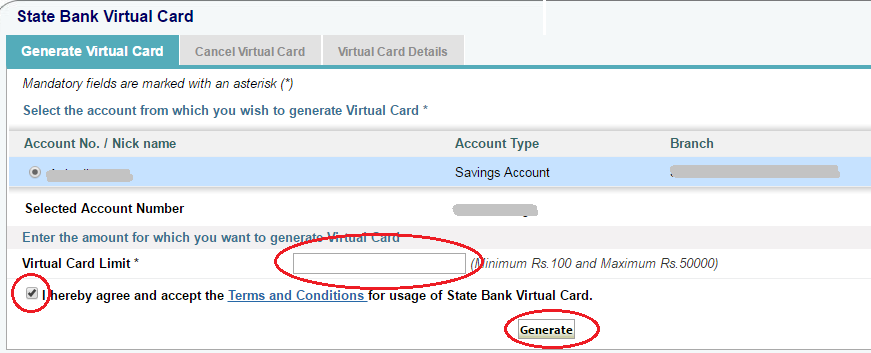
Step 3 : SBI will now ask you for confirmation. You only need to click “Generate” button.
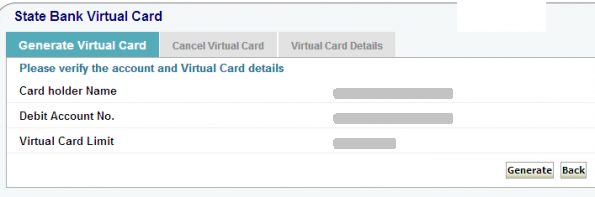
As soon as you click “Generate” button SBI Virtual Card will be generated. SBI Virtual Credit Card looks like the image given below. It consists of Visa Card number of 16 digit, Card Holder’s Name, CVV Number and Expiry.
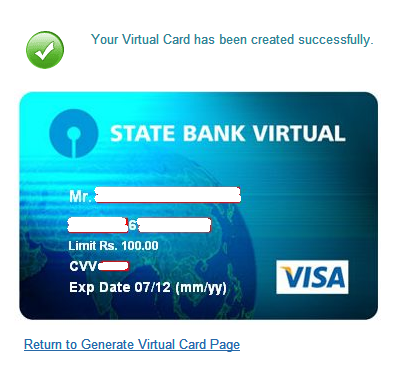
Once you generate SBI Virtual Card it is not mandatory to save the details. You can also retrieve your Virtual card details from “Virtual Card Details” tab as shown below.
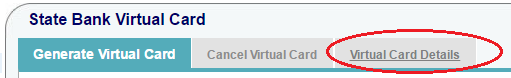
Our Opinion
However, SBI has the largest banking network in India but SBI virtual Credit Card cannot be called the best available product in its category. Here are few questions which may come into your mind : The SBI Virtual Card is valid for only a few hours so why does it need one time password (OTP) ? Another important question, Why is SBI Virtual card available for payments only in India ?
HDFC Offers a better Virtual Card with better services. However, SBI Card is also worth trying specially if you have a Bank account with SBI.
You may also like to Read :
 Amazing India Blog Know India Better
Amazing India Blog Know India Better