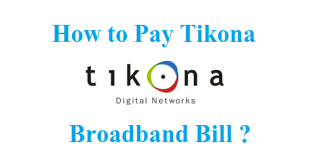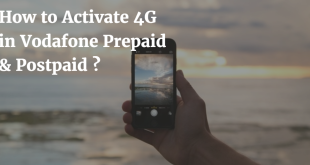How to check Android Battery Health ?
Android phone usually have good interface however their battery may drain quickly. The reason behind this might be bad battery health or some apps and games on your Android phone that consuming too much battery. To get over this, you can check the Android battery health condition by using a hidden test menu in Android. From this Android test menu you will be able to check Android hardware information which is normally not available in Android OS interface. By using this Test menu you will easily be able to know detailed technical network information and diagnose problem, usage statistics of built-in and installed Android applications, WiFi information and of course Battery information as well. In this article, we will tell you how to check Android battery health condition from hidden test menu.
Also Check :
USSD Code to Check Battery Health in Android Phone
You just need to Dial *#*#4636#*#* from the phone dialer of your Android phone. This will open a hidden Android test menu.
You will find many options in this Menu. Out of those options you need to Tap the Battery Information option. In battery infomation option, you will be able to see all details about Android phone battery. The details which will be provided to you includes the battery charging status, current power source, battery charge level, battery scale and most important health, battery voltage, temperature, type and time since boot.
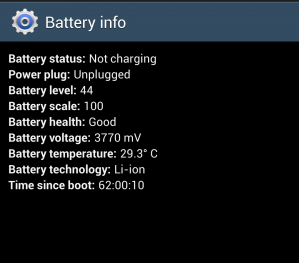
This is the complete article to know the Battery Health of your Android Phone or Device. Using the above USSD Codes you can easily know the current battery health of your android device. For any feedback or query, you may leave your comments below.
You may also like to Read :
 Amazing India Blog Know India Better
Amazing India Blog Know India Better