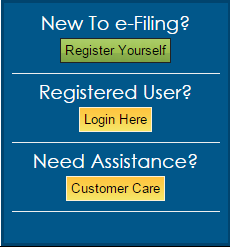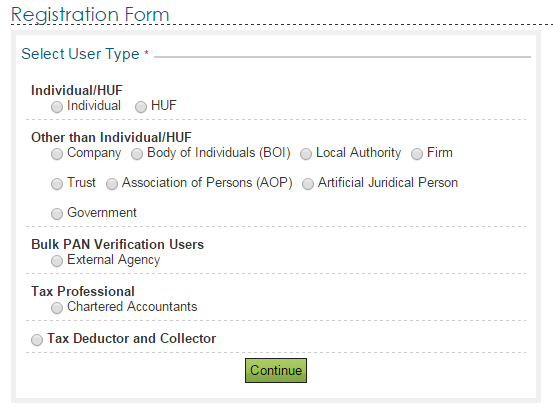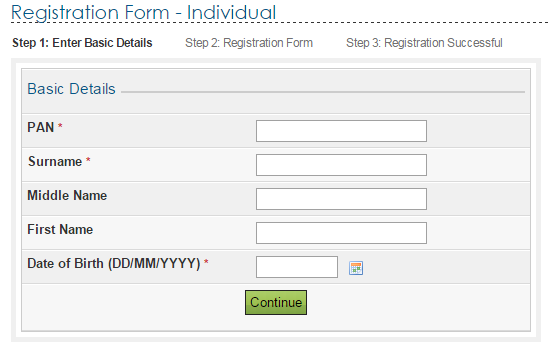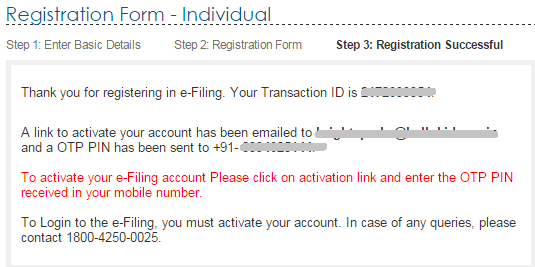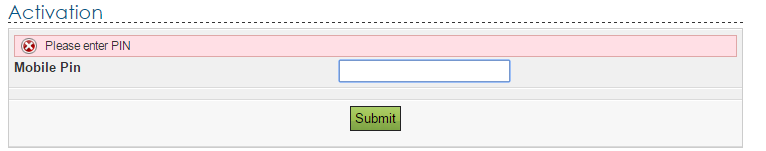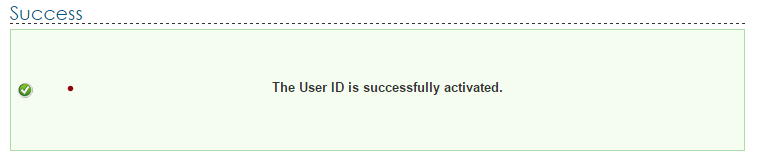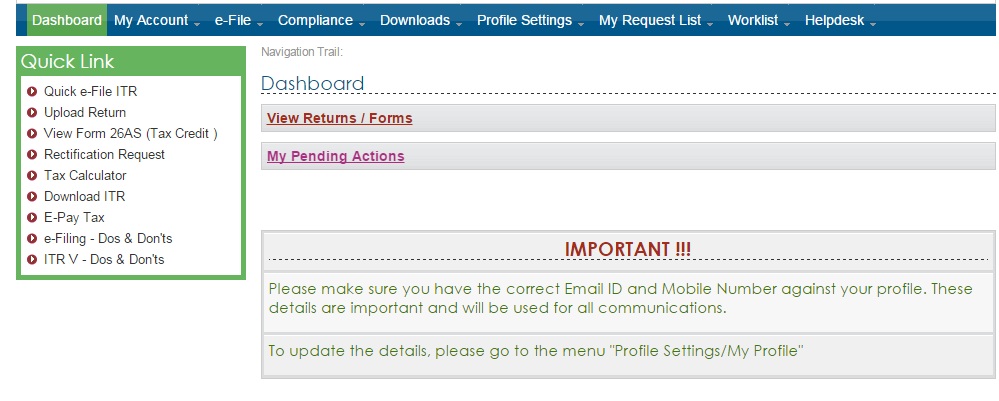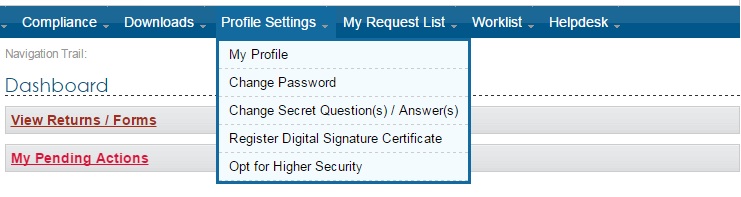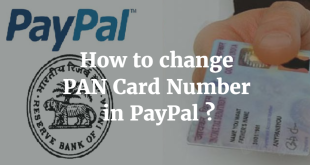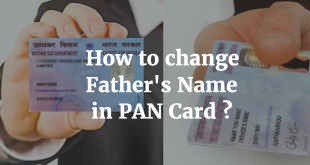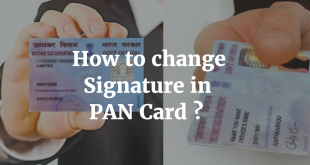In this Article, we will discuss about how to know PAN Card Address Details Online. Before proceeding if you dont know your PAN Number, you may also like to know your PAN Number Online in case of Lost/Misplaced Card .
How to know Pan Card Address Details Online?
Step 1 : Go to Income Tax E-filing Website (https://incometaxindiaefiling.gov.in)
Step 2 : Click on Register Yourself (If you are a first time User). If you are already registered, go to Step No.8
Step 3 : As we want to know the details of Individual, We select the radio button “Individual” in Individual/HUF.
Click on Continue to Proceed with the Registration.
Step 4 : Enter your Basic Details :
- Enter your PAN Number
- Enter your Surname, Middle Name(If Any) and First Name
- Enter your Date of Birth
- Click on Continue to proceed with the Registration
Step 5 : Fill the Registration form with your Current Address
Now you will have to fill the Registration Form for Income tax E-filing. Please fill your Current Address, Current E-mail Address, Current mobile Number and other details in it.
Note : Remember that you will get an OTP for Activation of your Account on the Mobile Number you provide in these details. Also, a link for activation will be sent to your E-mail Address. So, make sure that your E-Mail Address and Mobile Number are existing one.
As soon as you submit your Registration Form, this step will be finished
Step 6 : Checking your Activation Details
Finally you will receive a message on the page stating your transaction ID. It means that your Account has been created.
However, it needs to be fully activated by using the OTP sent to your Mobile Number and the link sent to your Email Address
Step 7 : Check your Email Address & SMS in your Mobile Phone
Finally you need to click on the link sent by Income tax Department in your E-mail box. As soon as you click on the link, you will be prompted to enter the OTP(Mobile Pin). You need to enter the OTP(Mobile Pin) received in your Mobile Phone. Once you enter the OTP(Mobile Pin), your User ID will be Activated.
Step 8 : Click on Login Here to Sign in to your Account
Step 9 : You will reach the Dashboard once you Login to your Account
Step 10 : On the Dashboard, Click on Profile Settings at the Top & Click on My Profile
Step 11 : In My Profile, Under PAN Details, you can find the details of your PAN
- Your PAN Number
- Your Full Name
- Your Date of Birth
- Your Gender
- Your Status &
Finally you can Check your ADDRESS in your PAN Details corresponding to Address of the Assessee.
You may also like to :
- Know how to Change your Details on Pan Card
- How to change your Name in Pan Card (Married/Other Reasons)?
This is the complete procedure of ‘How to know Pan Card Address Details Online ?’. If you have any doubts or queries, you can leave your comments below.
 Amazing India Blog Know India Better
Amazing India Blog Know India Better