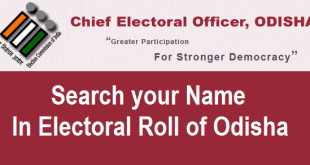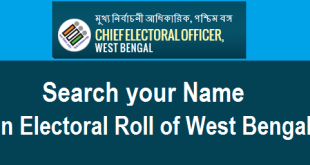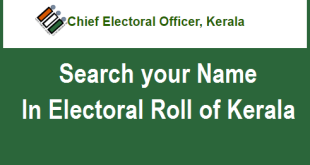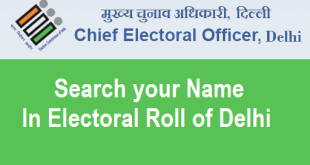Voter ID Card or Election Card is an important government document in India which is issued by Election Commission of India(EPIC). If you are already enrolled in Electoral Roll of MP, you can easily Search your Name in Electoral Roll of MP. The process to Search your Name in Voter List of MP can be done just within 2-3 minutes. Today, in this article we will tell you the step by step procedure to Search your Name in Electoral Roll or Voter List of Madhya Pradesh.
Also Read : How to Link Aadhar Card to Voter ID Card ?
Voter ID serves 2 Important Purposes for the Indian Residents :
- To cast your Vote in the Elections.
- As a Proof of Identity & Proof of Address.
Now, Search your Name in Electoral Roll of MP due to one of the following reasons :
- Damaged Voter ID Card
- Lost, Stolen or Misplaced Voter ID Card
- Just for crosschecking the Information
- For Linking Aadhaar Number to your Voter ID
- Any Other Miscellaneous Reason
How to Search your Name in Electoral Roll of Madhya Pradesh ?
Before we tell you the process to Search your Name in Electoral Roll or Voter List of MP, make sure you have already registered your Name in Electoral Roll or Voter List.
Follow the Step by Step Process given below to Search your Name in Electoral Roll of Madhya Pradesh:
1) Open the Website of MP Electoral Roll Search by Clicking on the Link Below.
http://164.100.196.163/searchengine/searchen.aspx
2) Now you will find a new page where you can Search Electoral Roll :
- District Wise, or
- AC Wise (Assembly Constituency wise – Where you need to Select your District as well as your Assembly Constiuency)
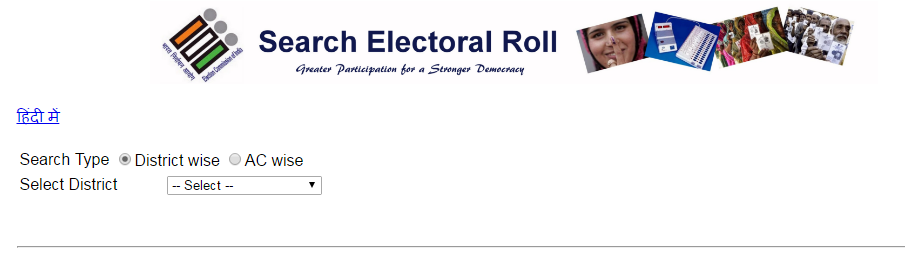
3) As soon you choose District wise or AC wise, you will be given 2 more options to choose from i.e., Search by :
- Name : Enter your Name here, if you want to Search by Name.
- Epic No. : Enter your Epic Number present in your Voter ID Card, if you want to Search by EPIC Number.
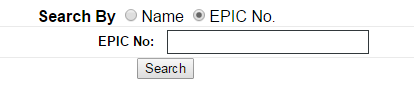
4) Click on Search and your Name with your Voter ID Details will be displayed on the Screen.
This is the complete process to Search your Name in Voter List or Electoral Roll of MP. If you have any questions or doubts regarding this process, you may leave your comments below.
You may also like to Read :
 Amazing India Blog Know India Better
Amazing India Blog Know India Better