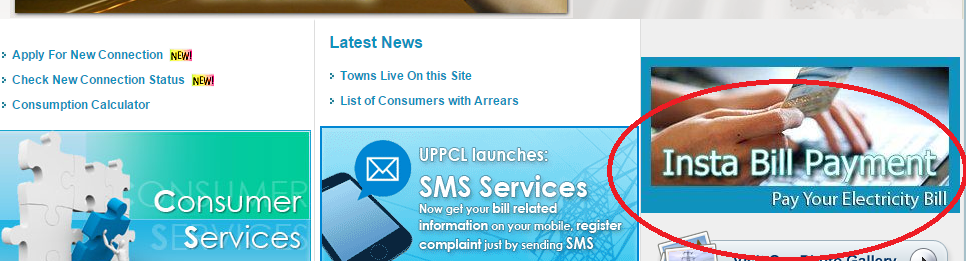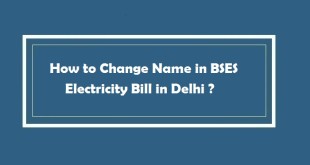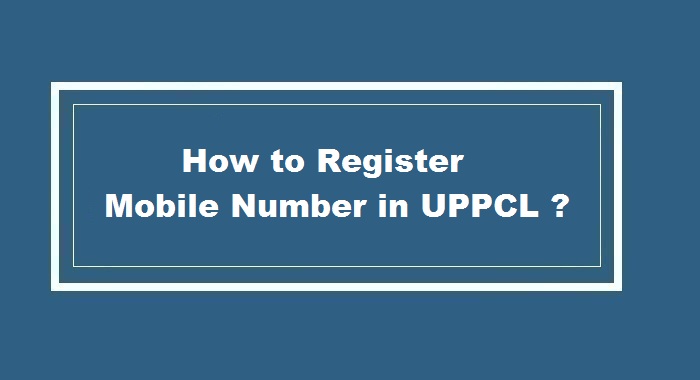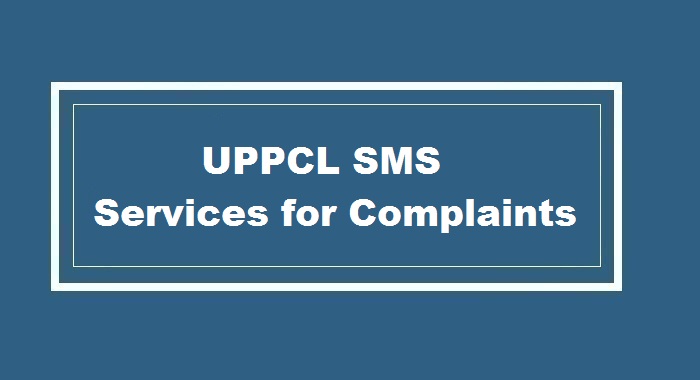If you are located in any city of Uttar Pradesh and you have an electricity connection from the government owned UPPCL, the you can use the procedure mentioned in this article for online payment of electicity bill of UPPCL. Do remember that this article will only help you to pay electricity bill online in UPPCL. You can also check UPPCL Bill Status and view the details of the bill before you finally make the payment.
Also See :
How to pay Electricity Bill Online in UPPCL ?
To pay the electricity bill online in UPPCL, you need to follow the steps mentioned below :
Step 1 : Open the UPPCL Website
Open the UPPCL Website(https://www.uppclonline.com/) to initiate with the payment of your bill.
Step 2 : Proceed with Insta Bill Payment
Click on Insta Bill Payment – You your Electricity Bill located on the Right Side.
Step 3 : Enter your Account Number
As soon as you click on Insta Bill Payment Option, you will be redirected to a page where you will be asked to enter your Account Number.
Enter you Account Number and click on View to view the status of the latest generated electricity bill by UPPCL.
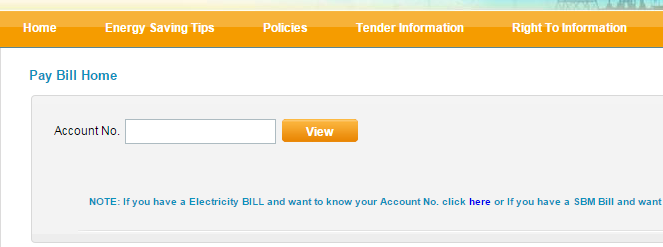
Step 4 : UPPCL Bill Status/ UPPCL Bill Detail
As soon as your Enter your Account Number and Click on View, a few details(as given below) of your UPPCL account and latest generated bill will be displayed :
- Name on Account
- Account Number
- Due Date
- Payable Amount
- Bill Amount
You will also see Pay Now option.
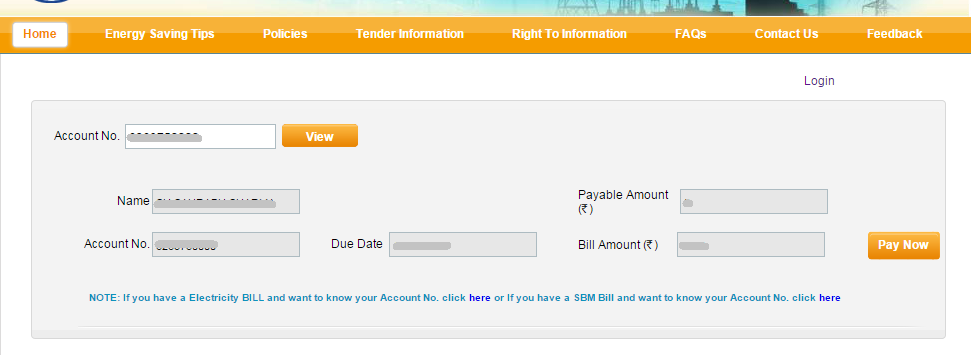
Step 5 : Proceeding with the UPPCL Bill Payment
Click on Pay Now option to proceed with the Payment of your UPPCL Electricity bill online. As soon as you click on Pay Now, you will be redirected to the payment gateway page where you will get the options to make your payment like Credit Card, Debit Card, Net Banking etc.
Enter your Card or Net Banking details to finally complete the payment of UPPCL Bill Online.
Step 6 : Saving/Printing the UPPCL Bill Receipt
After successful payment of the UPPCL Bill, you will get your Receipt with your Receipt Number and the following details will be printed on the Receipt.
- Account No.
- Bill No.
- Division Name
- Bill Amount
- Payment Date
You can Take a Printout of the Payment Receipt by clicking on the PRINT button. You can also save the soft copy of the receipt by taking a Screenshot.
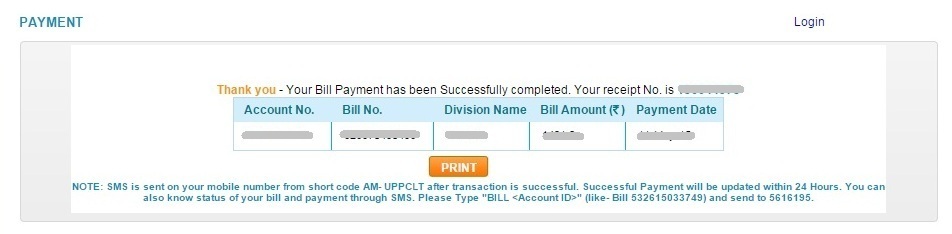
You may also like to Read :
 Amazing India Blog Know India Better
Amazing India Blog Know India Better