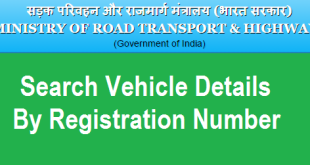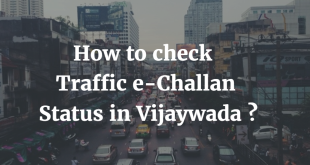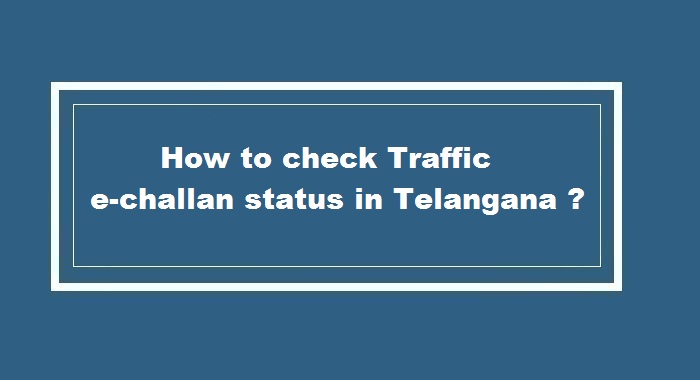Pay Traffic e-challan Online in Telangana
What is e-Challan ?
e-Challan is a spot traffic ticket that is issued by the traffic police of Telangana for violation of traffic rules. You can pay this challan by cash or at e-seva centre or by any online payment method.
Some of the e-Challan Violations are :
1. At No Parking Area
2. Over speed
3. Stop line at traffic signal
4. Wrong U turn
5. Wrong side driving
6. Incorrect plate number
7. Inappropriate number plate design
Recently a new traffic violation has been added by Cyberabad Traffic Police i.e., Vehicle Insurance. Cyberabad Traffic Police have integrated the eChallan system with Insurance Database to check that vehicle owners that do not renew their Motorcycle/Car Insurance on time are issued a E-Challan automatically.
Now you can easily pay Traffic E-Challan online and can also check E-Challan Status. This way you will not have any pending E-Challan as you can check it anytime as it is online its free.
Types of e-Challans :
How to pay Telangana Traffic E-Challan Online ?
Step 1 : Opening the echallan Website
Go to https://echallan.org/publicview/
First Check E-Challan Status by using Vehicle Registration Number(Step 2(a)) or License Number(Step 2(b))
Step 2(a) : Checking Telangana Traffic E-Challan Status by Vehicle Registration Number
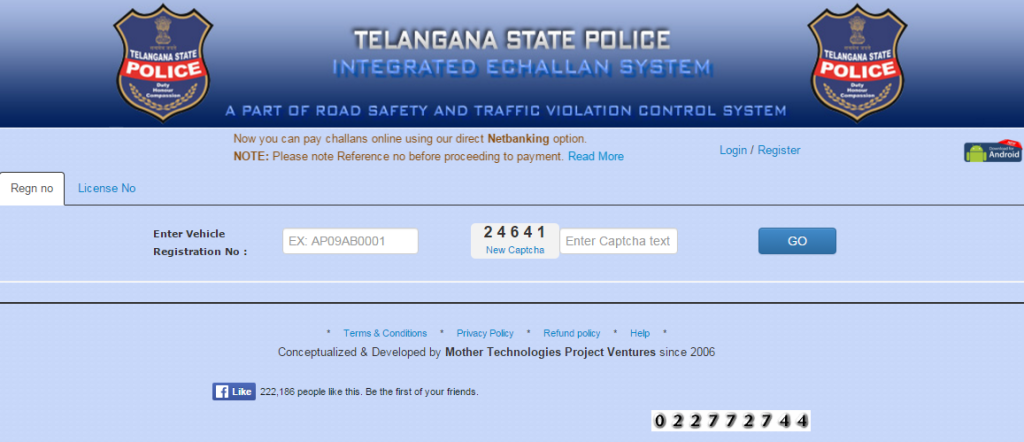
- Enter your Vehicle Registration Number
- Enter the Captcha as displayed
- Click on GO
Step 2(b) : Checking Telangana Traffic E-Challan Status by License Number

- Enter your Vehicle Registration Number
- Enter the Captcha as displayed
- Click on GO
Step 3 : Checking your Traffic E-challan
If you have any pending e-challan(s) they will be displayed with all the details (as shown below).
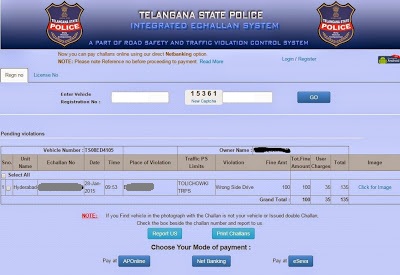
If you are willling to pay E-challans online then there are 3 methods available i.e., AP ONLINE, NET BANKING and eSeva.
Step 4 : Selecting Traffic E-challan & Proceeding for Online Payment
- Select the Radio Button in front of the e-Challan for which you want to make the payment.
- Choose mode of payment.
- Click on appropriate button i.e., AP Online or NET BANKING or eSeva.
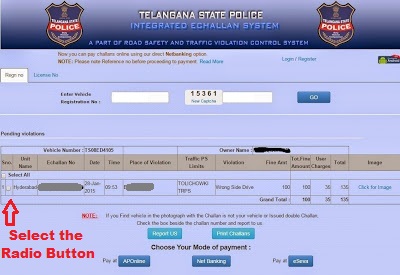
- Read all the instructions carefully.
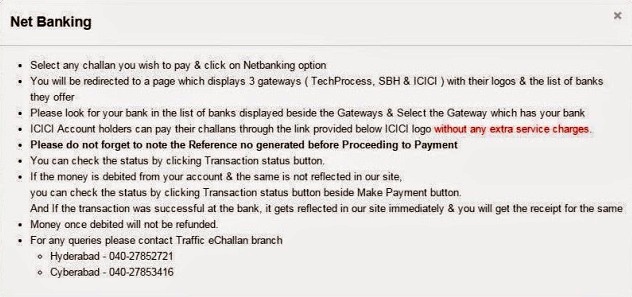
Step 5 : Selecting the Payment Gateway
- Select Make Payment through ICICI Bank or State Bank to choose your Payment Gateway.
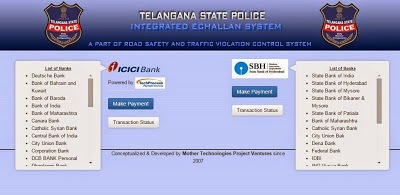
Step 6 : Getting your Reference Number
Please note down the Reference number for future references.
- Enter your e-mail id in the box provided.
- Then click on Payment button.
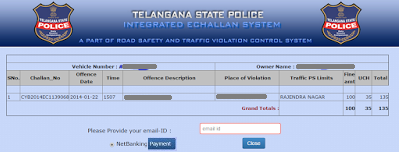
Step 7 : Entering your Netbanking or Card Details and Finally Submitting the Payment
Enter your netbanking or bank details and clicking on submit will submit your e-challan payment online.
This is the complete procedure to pay traffic e-challan in Telangana.
You may also like to Read :
 Amazing India Blog Know India Better
Amazing India Blog Know India Better