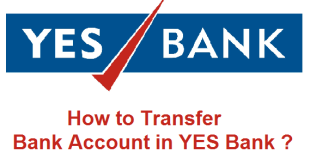You might already be having a Bank Account in Andhra Bank and you might have relocated or shifted to a new address. Due to this reason you might now want to change address in your Andhra Bank Account. Previously, we discussed about the procedure to link PAN Card to Andhra Bank Account. You don’t need to worry as you have landed on the right page as in this article we will let you know how to change address in Andhra Bank Account.
How to change Address in Andhra Bank Account ?
Step 1 : Gather necessary Documents(ID & Address Proof)
First of all you need to gather the necessary documents which will be required to change your address. Make sure your carry the originals and photocopy of the documents mentioned below. Originals will be required to verify your Identity and Address.
- ID Proof Document(Original & Photocopy)
- New Address Proof Document(Original & Photocopy)
- Savings Account Passbook
Proof of Identity(ID Proof Documents) :
- i) Passport
- ii) Voter ID Card
- iii) PAN Card
- iv) Government/Defence ID Card
- v) ID Card of reputed employers
- vi) Driving License
- vii) Pension Payment Orders issued to the retired employees by Central/State Government Departments, Public Sector Undertakings
- viii) Photo ID Cards issued by Post Offices
- ix) Photo identity Cards issued to bonafide students by a University, approved by the University Grants Commission (UGC) and/or an Institute approved by All India Council for Technical Education (AICTE).
Step 2 : Write an Application to the Branch Manager
Now you need to write an application addressing to the Branch Manager describing your old and new address and your Bank Details with signature. Bank Details which are to be mentioned on the application should be :
- Name on Account
- Bank Account Number
- Old Address
- New Address
Step 3 : Filling up the Change of Address/Address Updation Form
After that you need to visit your Andhra Bank Home Branch and ask for the Address Updation Form used for updating your address in your bank account. Fill this form completely and recheck all information.
Step 4 : Submitting your Documents to Branch Manager
Finally, you need to submit all the above mentioned documents and your address will be updated in the Andhra Bank records in 1-2 working days.
Step 5 : Updating your new Address in Andhra Bank Passbook
Once your new Address has been updated in the Andhra Bank records you need to update the same on your Bank Passbook and you’re done.
This is the complete process to change Address in Andhra Bank Account. If you have any queries, you may leave your comments below.
You may also like to Read :
 Amazing India Blog Know India Better
Amazing India Blog Know India Better