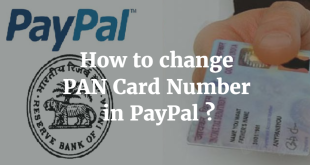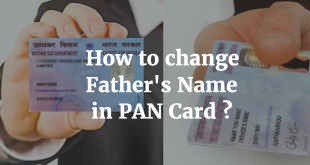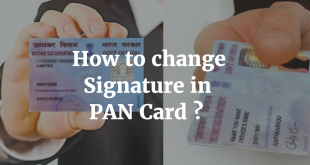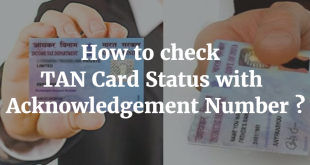Tan Card is a very important document issued by the Income Tax Department of India. TAN stands for Tax Deduction & Collection Account Number. This card may be used in a lot of financial and other transactions by an Indian Citizen. Today, in this article we will tell you how to change TAN Card Address Online.
How to Change TAN Card Address ?
In the TAN Card Address change process, you need to fill in tan change request form and remember a few points :
- This process is To Make Changes or Correction in the address of TAN Card only if a TAN Number has already been allotted to you before.
- Using this process, You can make changes (update) your existing address of your TAN Card.
- After successful validation, you will be issued a New TAN CARD with the Same Number and your address will be updated in the records of Income Tax Department.
Let’s begin with the Steps for Change of Address in TAN Card :
1) Opening the NSDL Website for TAN
Open the NSDL Website (https://tin.tin.nsdl.com/tan/).
2) Opening the TAN Change Request Form
Please click on the link ” Online Application for Changes or Correction in TAN Data for TAN alotted (TAN Change request Form) “. Using this application form you can Change Address in TAN Card.
Don’t forget to read the Do’s and Don’ts and Important Instructions before applying got address change in TAN Card.
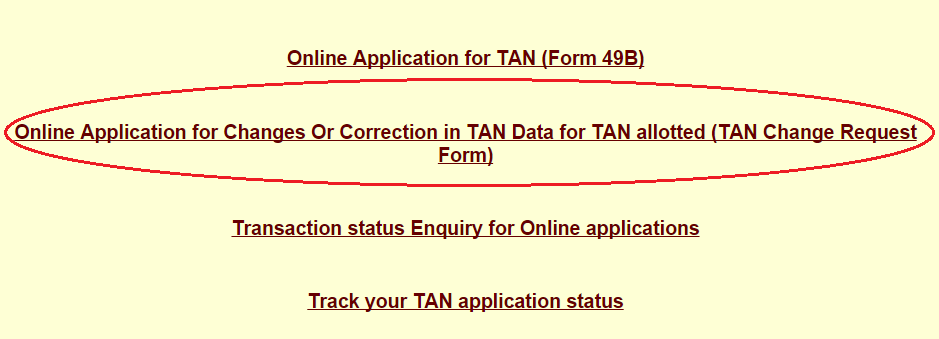
3) Checking the Category of Deductors from the List of Categories
Read all the Guidelines Carefully . You can also convert the text in Hindi to read in Hindi Language. Scroll till the bottom of the Page and you will be able to Select the Category of Deductors.
 4) Selecting the Category of Deductors to Apply for Change in Address of Tan Card
4) Selecting the Category of Deductors to Apply for Change in Address of Tan Card
Select the Category of Deductors from the Drop Down Menu and click on Select.
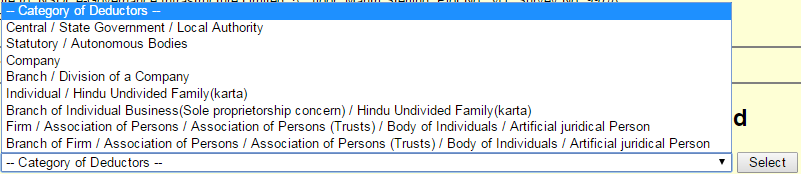
5) Filling up the TAN Change Request Form for Updating Address in TAN Card
Read and Fill the Complete Form Carefully. Finally, after filling up the form, a fee of Rs.63(Rs.55.00 application charge + 14.50% Service Tax) has to be paid by Demand Draft/Cheque/Credit or Debit Card/Net Banking. (Note: Demand draft / cheque shall be in favour of ‘NSDL – TIN’ payable at Mumbai)
- The * marked fields are Mandatory.
- Please put a check corresponding to the Address Field so that you can make changes to it.
- Remember you need to fill your existing TAN Number at the top in the box which says ” Tax Deduction and Collection Account Number(TAN) “.
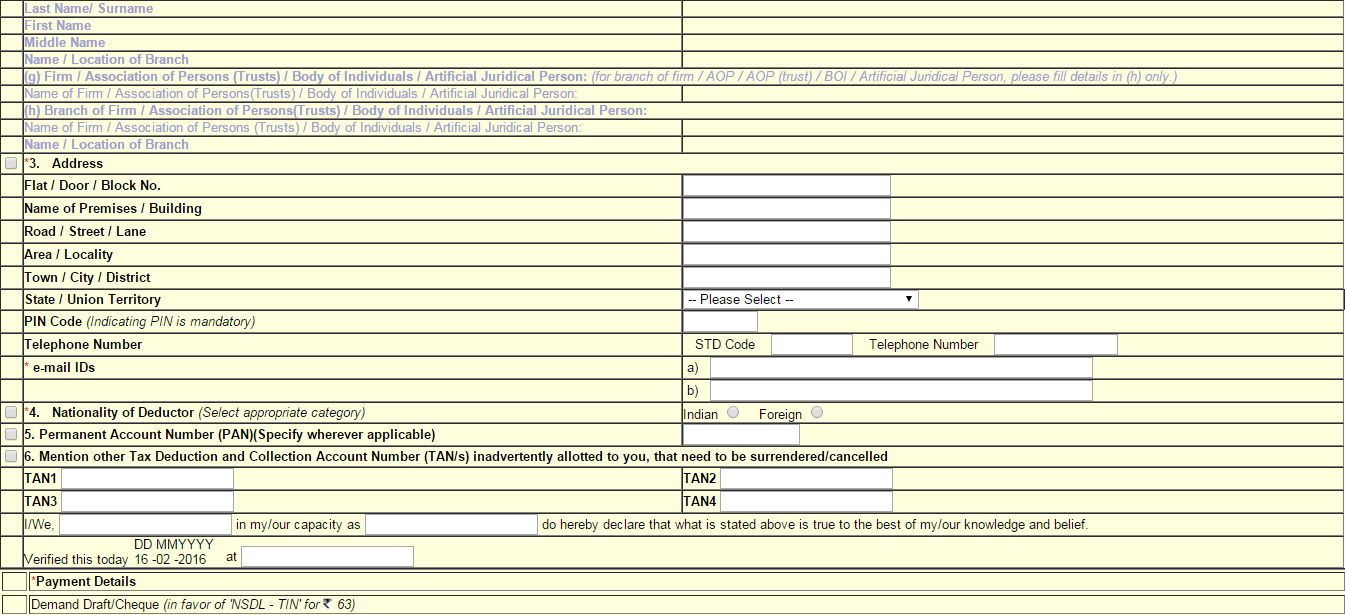
6) Taking Printout of the Acknowledgement Form for TAN Change Request for Address
You will now get an Acknowledgement Form with a unique 14 Digit Acknowledgement Number, Status of applicant, Name of applicant, Contact details (address, e-mail and telephone number), Payment details & Space for signature.
Take a printout of this Acknowledgement Form and put the signature within the box.
7) Documents Required for Change in TAN Details
Following Documents are needed to Change Address in TAN Card :
- Photostat Copy of existing Current TAN Card.
- TAN Allotment Letter.
- Address Proof Document for the New Address.
8) Putting all the Required Documents for Change of Address in TAN in an Envelope
Enclose your Demand Draft or Cheque (If you did not pay Pay Online), Acknowledgement Form and the self attested Documents Mentioned earlier in the form in an Envelope. Don’t forget to mention your Acknowledgement Number on the reverse side of the DD/Cheque.
9) Heading on the TAN Change request Envelope
Heading on the Envelope should be ” Application for TAN CHANGE REQUEST -Acknowledgment Number “. For e.g : If your Acknowledgement Number is 11110010202002. Then the heading on the envelope should be ” Application for TAN CHANGE REQUEST – 11110010202002″.
10) Sending the Envelope to NSDL Office in Pune
Post this Envelope to the Physical Address of NSDL :
Address : NSDL e-Governance Infrastructure Limited, 5th floor, Mantri Sterling, Plot No. 341, Survey No. 997/8, Model Colony, Near Deep Bungalow Chowk, Pune – 411016.
Phone Number : 020 – 2721 8080
11) Deadline for all Documents for TAN Address Change to Reach NSDL Office
Make sure that the Envelope with your Application and Supporting Documents should reach NSDL Address within 15 days after getting the Acknowledgement.
Your Tan Address Change Application will be sent for processing as soon NSDL receives it. You will get an e-mail regarding the same on your E-mail Address. You must have noticed that this process to make changes to Tan Card Address Online is easy & hassle free.
Important Note : If the applicant’s address has changed to a different city and the new address comes under different RCC (Regional Computer Center of Income Tax Department) then the applicant has to apply for a new TAN in Form no. 49B.
You can also Contact the NSDL Helpline to track the Status of your TAN at 02027218080
Alternately, you can track your TAN Status here : Track your TAN Status
For the Offline Process, You can download the TAN Card Change Request form here : Download TAN Change Request Form.
This is the Complete Procedure to Change Tan Card Address Online. If you have any doubts or Queries regarding the same, you can leave your comments below.
 Amazing India Blog Know India Better
Amazing India Blog Know India Better
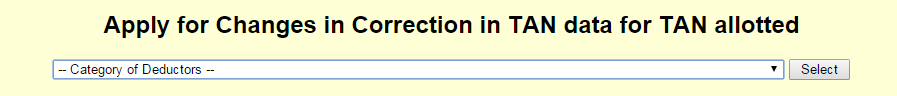 4) Selecting the Category of Deductors to Apply for Change in Address of Tan Card
4) Selecting the Category of Deductors to Apply for Change in Address of Tan Card