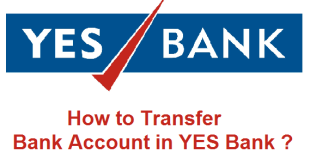HDFC is one the best Banks not only in India but worldwide. HDFC Netbanking is quite easy to use and hassle free. Everything is fine till you remember your Credentials. What if you forgot your HDFC IPIN ? The reason you have landed on this page is because you need to generate IPIN in HDFC Bank. Don’t worry as we will help you out with 3 easy options to re-generate your HDFC IPIN or Password.
How to Generate IPIN in HDFC Bank ?
Let’s begin with the process to generate IPIN in HDFC Bank Online.
How to generate HDFC BANK IPIN/Password Online ?
Step 1 : Click on the link to Regenerate HDFC Bank IPIN Online.
Step 2 : Enter your Customer ID (Which you received with your Netbanking Kit).
Step 3 : Now you need to Confirm your Registered Mobile Number with HDFC Bank, and enter the One Time Password(OTP) received on your Mobile Number.
Step 4 : Finally, you need to select your Debit Card and enter the Card Details.
Your HDFC IPIN will be generated instantly. You can use this IPIN to login to your Internet Banking Account with your Customer ID and new IPIN(Password). This is an easy procedure to generate ipin for hdfc netbanking without debit card.
How to generate HDFC Bank IPIN/Password through Phone Banking or ATMs ?
HDFC Bank provides you with a facility to request IPIN(Internet Banking Password) through Phone Banking or ATM Centre. Once your request is processed, your HDFC Netbanking Password will be sent to your Address registered with the Bank.
Check : HDFC Bank PhoneBanking Numbers.
Note : Do remember that requesting HDFC IPIN at your Address is not a free service. You will be charged Rs.100 + taxes(as applicable) each time you use this service.
How to generate HDFC Bank IPIN/Password through Branch Visit ?
If you don’t want to make use of any one of the above options then you can plan a visit to any HDFC Bank Branch and request for a new IPIN(Netbanking Password). Once your request is processed, your HDFC Netbanking Password will be sent to your Address registered with the Bank.
Note : Do remember that requesting HDFC IPIN at your Address is not a free service. You will be charged Rs.100 + taxes(as applicable) each time you use this service.
You may also like to Read :
 Amazing India Blog Know India Better
Amazing India Blog Know India Better