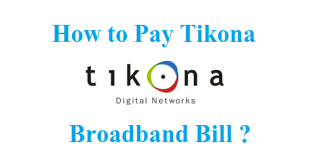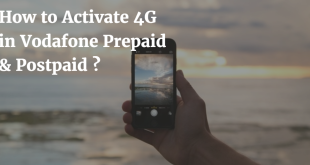The process that allows you to change your mobile network to another network while retaining your present mobile number is called MNP or mobile number portability. Mobile Number Portability is a service available across all mobile networks throughout the world including India. In foreign nations, ‘Recipient-Led’ porting system is used for MNP. However, In India ‘Donor-Led’ porting system is used. In this system the customer is required to contact the donor to obtain porting code and follow the other steps. Most of the countries around the world offer the MNP service free of cost but in India you need to pay Rs.19 to use this service.
How to Port to Idea from Airtel / Vodafone / Aircel / Docomo / BSNL / Others ?
Points to Note for Mobile Number Portability
- You can port between a prepaid and postpaid numbers as well.
- You need to complete 90 days period from the date of activation of your mobile number with your current service provider.
- According to Telecom Regulator Authority of India (TRAI) you can port your service provider to any city in India.
Essential documents for Mobile Number Portability
- Self attested photograph
- ID and Address proof documents with signature (Aadhaar Card, DL, Bank Statement etc for Address Proof)
- Duly filled & signed Mobile Number portability form
- Duly filled & signed Customer agreement form
- Current mobile number, operator name and UPC code
8 Simple Steps for Mobile Number Porting in General
- Send SMS to 1900 in the format: PORT <Your Mobile Number>
- Receive your UPC (unique porting code) with the expiry date
- Apply using this code before the expiry date.
- Visit the store of service provider to which you have to port and complete the required formalities and buy a MNP SIM card.
- In the mean time, the New operator will acquire permission from the existing operator.
- After getting permission from your existing operator, the new operator will fix the time of porting and inform you through SMS.
- By sending an SMS to the existing number the current operator will disconnect the services to existing mobile number for few hours. This is the non service period (12 midnight to 5 am).
- As soon as the non service time ends, insert the MNP SIM(New Sim) and your new service operator will claim your number and services from them will be available soon.
Steps for mobile number porting to Idea
1) You need to obtain UPC (Unique Porting Code) to authenticate your ownership to other mobile operator.
Send an sms PORT XXXXXXXX to 1900.
2) An Unique code will be sent by the Service provider to you, it is of 8 Digits
3) Now go your nearest store or Retailer and fill the Application form and submit it
4) Submit the required documents as well; Photo ID, Address proof, if you are a post-paid customer submit your latest mobile bill & last paid bill receipt too.
5) You will receive an acknowledgement SMS from +1901 on / after 4 days for your porting request. Within 3 days from then, you will receive confirmation SMS from +1901 of your successful porting request.
For more information on MNP, You can also : http://www.ideacellular.com/switch-to-idea
Useful information about Mobile Number Portability
- No need to change your Mobile Number
- A fee of Rs.19 is charged for MNP as per TRAI
- Porting process may take up to 7 days
- Please note that all the Post paid customers must pay their outstanding bill before porting
- You need to have an active connection for at least 90 days before you apply for porting
- Recheck that you have all the documents mentioned above
- You cannot port a landline number
This is the complete process to port to Idea from any other service provider.
You may also like to Read :
 Amazing India Blog Know India Better
Amazing India Blog Know India Better