‘Meri Sadak’ Android App | Much needed Android App for Indian Citizens
“Meri Sadak” Android App is a mobile application by which any Indian Citizen can give his/her feedback on the pace of PMGSY road work, quality of PMGSY road work etc(PMGSY stands for Pradhan Mantri Gram Sadak Yojana) to the related Departments in State Government or Nationational Rural Roads Development Agency (NRRDA). This app also allows the user to take multiple photographs of the road and submit them along with the feedback.
Also Read :
- How to Register Online FIR for Lost Documents in Delhi ? (Website/Android App)
- Himmat Android App for Women Safety in Delhi
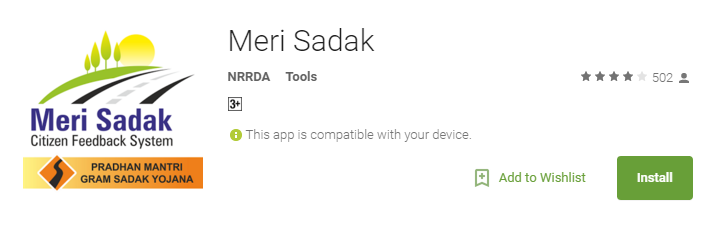
Once you submit the feedback, you can check whether any action has been taken on your feedback. You will also get a response from the respective State Quality Coordinator of the Nodal Department which implements PMGSY. This application has been made keeping in mind that the system of implementation of PMGSY will be more transparent and accountable by using this App.
How to Use ‘Meri Sadak’ Android App ?
Step 1 : Downloading ‘Meri Sadak’ App
To download ‘Meri Sadak’ App you can either visit Google Play Store or you can visit the link given below.
Download ‘Meri Sadak’ Android App
Step 2 : Registration
After downloading the App you need to create your Account by entering the basic details like :
- Name
- Password
- Mobile Number
- Email Address
- City or Town
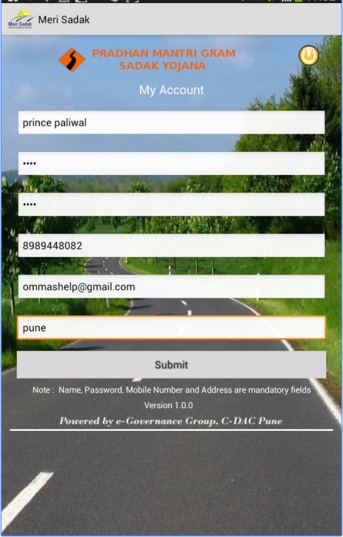
Step 3 : Exploring the Main Menu
To submit a new Feedback, you need to click on the first button i.e, Feedback.
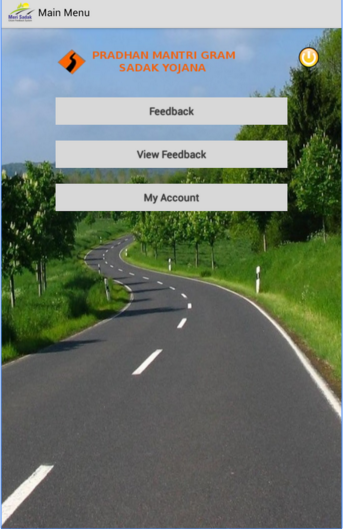
Step 4 : Capturing a Photo
You can capture live photos of the road of which you are submitting the feedback. You can submit minimum 1 and maximum of 3 photos.
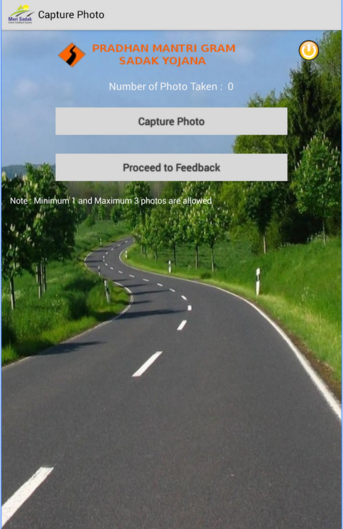
Step 5 : Finalizing a Photo
Once you have captures photo(s), you will be asked whether you are sure to finalize photos. You can click on YES to proceed to feedback.
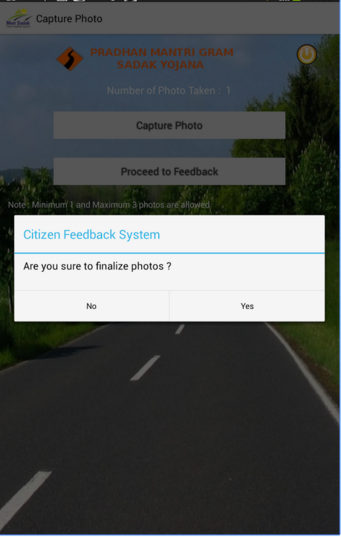
Step 6 : Filling up Feedback Form
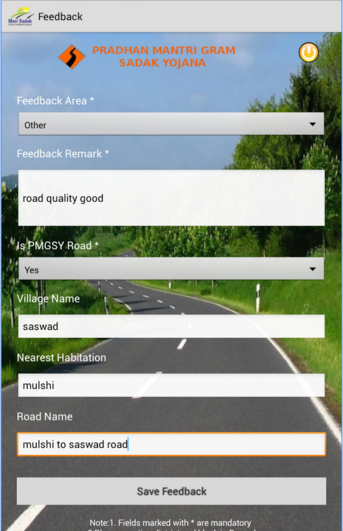
Carefully fill up the Feedback form with basic details like Feedback Area, Feedback Remark, Whether the road is a PMGSY Road or not, Village Name, Nearest Habitation & Road Name. Click on ‘Save Feedback’ to save your feedback.
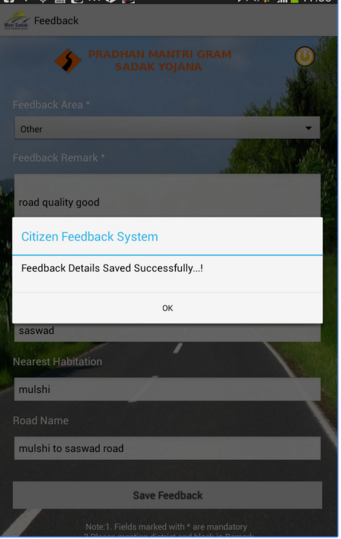
As soon as you click on Save feedback, your Feedback Details will be saved in the Citizen Feedback System.
Step 7 : Checking the Feedback Details
At any point of time you can check your Feedback Details
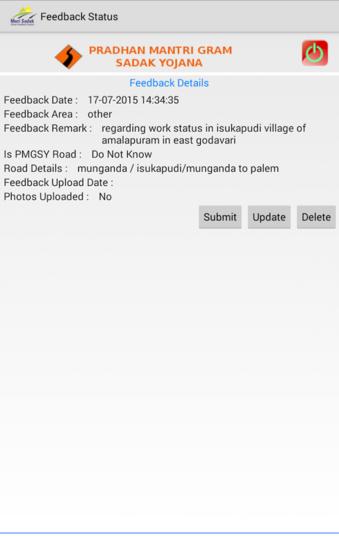
You may also like to Read :
 Amazing India Blog Know India Better
Amazing India Blog Know India Better