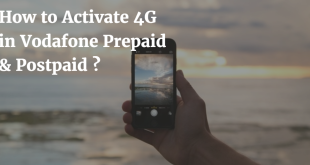Internet has become a basic necessity in today’s world. With so many players competing in the market, Tikona has emerged as a very cheap and quality broadband internet service provider in India. It has a variety of lucrative broadband plans for subscribers of every category. The customer service of Tikona is really good with quick resolution. Now when it comes to Bill Payment, Tikona has a variety of options to pay the Broadband Bill. Today, We will know each option to pay Tikona Bill.
In this Article, we will tell you :
- How to Pay Tikona Bill Online ? (By Credit Card/Debit Card/Net Banking/Cash Card/Wallet-PAYTM etc)
- How to Pay Tikona Bill by Cash ? (By Home Pick Up/Flexi Recharge)
- How to Pay Tikona Bill by Cheque ? (By Drop Box/Courier/Home Pick Up)
We will now tell you the procedure to pay Tikona Bill by each option.
How to Pay Broadband Tikona Bill ?
How to Pay Tikona Bill Online ?
Step 1) Open the Tikona Quick Bill Pay Website.
Step 2) Enter the Tikona User ID/Subscriber ID & Click on Continue. (Note: Your User ID/Subscriber ID is printed on the Tikona Bill)
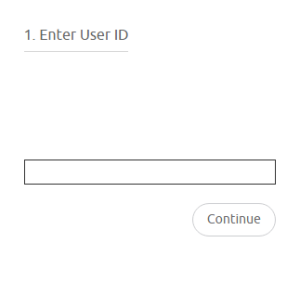 Step 3) Enter the Amount that you need to Pay & Click on Secure Pay.
Step 3) Enter the Amount that you need to Pay & Click on Secure Pay.
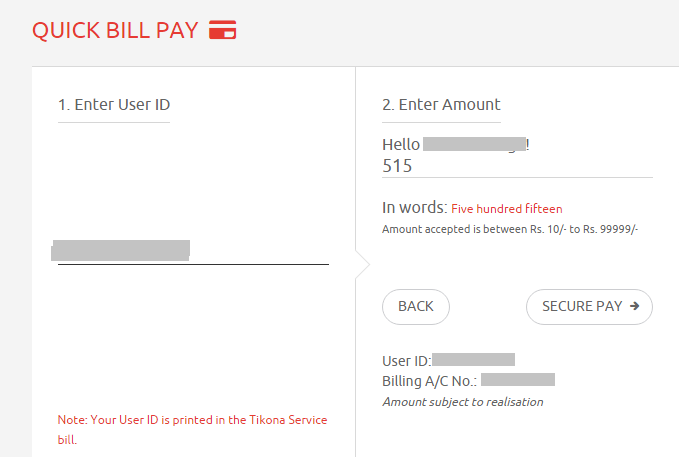
Step 4) Now you will be redirected to another page where you need to review your Tikona Payment Details.
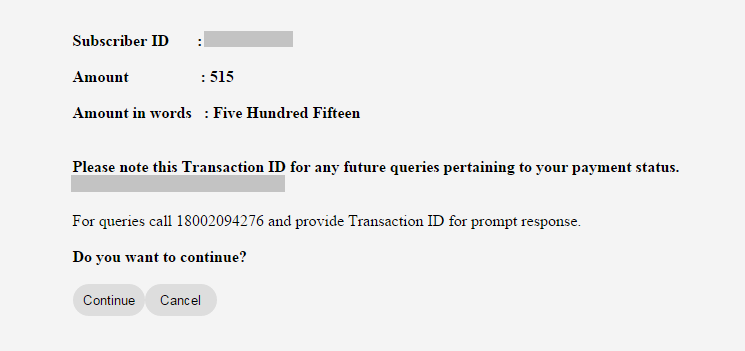
Step 5) Once you have checked your Subscriber ID and Amount, please click on Continue.
Step 6) You will now be redirected to the Payment Gateway Page where you need to select from the Payment Options :
- Credit Card/Debit Card : All Major Debit/Credit Cards are accepted.
- Net Banking
- Cash Card/Wallet : Airtel Money/I-Cash Card/Paycash
Note : To pay Tikona Bill using PayTM Wallet, you need to Sign in to Tikona SelfCare by using your Tikona User ID and Password. Once you are logged in, on the Top Menu under Billing section Go to Bill Payment. You can now Choose PayTM Wallet to pay Tikona Bill Online.
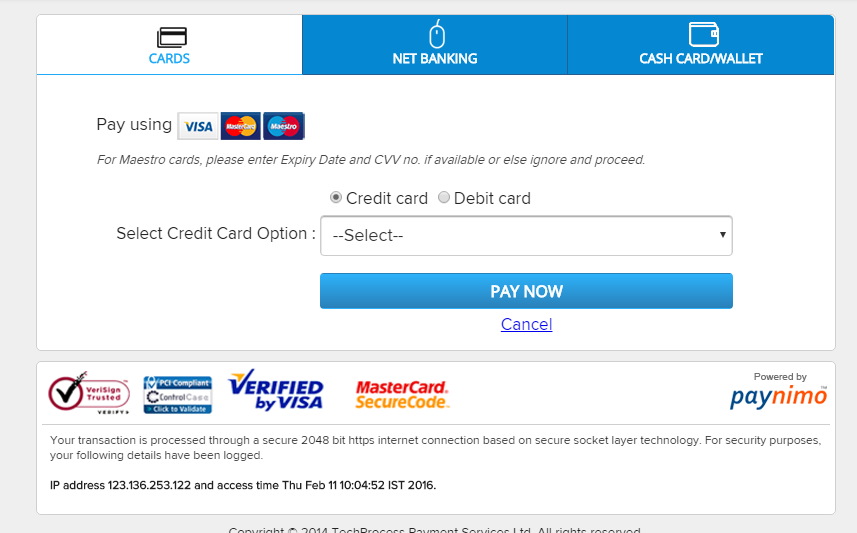
Step 7) Complete your Tikona Bill Payment with appropriate option.
Step 8) Finally you will get your Tikona Broadband Bill Transaction Details with the following information :
- Amount
- Service ID
- Gateway ID
- Transaction ID
You also have the option to take a Print of these Transaction Details.
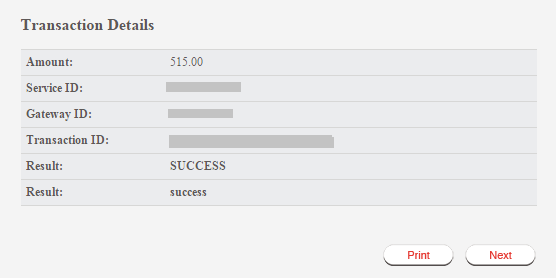
How to Pay Tikona Bill by Cash ?
To make Tikona Broadband Bill payment by Cash you can use Home pickup or Flexi Recharge facility.
- Home Pick-up Facility
You can hand over cash payment against SMS payment receipt to authorised representative by Tikona. To make use of this facility, you need to call Tikona Care at 1800 20 94276 or send an e-mail to “[email protected]” . To make use of this facility a nominal fee of Rs.20 each time will be charged at the time of collection. - Flexi Recharge Facility
You can also visit any of the Tikona Bill payment/Tikona recharge outlets and pay cash. The tikona retailer will process the payment and will provide a payment receipt.
You can visit your nearest Tikona Outlet for Tikona Broadband Bill Payment by Cash. If you don’t know about the location of a Tikona Outlet near you, then you can locate your nearest Tikona Outlet for the payment of Broadband Bill by Visiting this link : http://www.tikona.in/for-home/customer-support/. Click on Pay by Cash under Payment Methods and if you scroll down a little you will find the Tikona Outlet Locator.
In order to locate the nearest Tikona Outlet, you need to :
- Select your City.
- Type your Pin Code or Area Code.
- Click on Go.
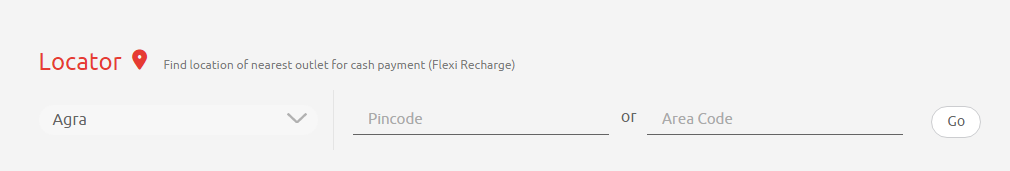
How to Pay Tikona Bill by Cheque ?
You can also make payment of Tikona Broadband Bill through Drop Box, Courier or Home Pick-up method.
- Drop Boxes
You can drop the Cheque/Demand Draft at any of the 5000 drop boxes facility available with Tikona partners ICICI Bank Ltd., (Select ATM’s) and MINC Bill Box Pvt. Ltd., (Mumbai Cheque Drop Boxes). - By Courier
You can send the Cheque/Demand Draft by courier to Tikona Digital Networks Pvt. Ltd. , Collection Department, 3A, 3rd floor, ‘Corpora’, LBS Marg, Bhandup (W), Mumbai – 400 078. - Home Pick-up Facility
You can also hand over the Cheque/Demand Draft to a Tikona representative. To make use of this facility please call Tikona Care at 1800 20 94276 or send an e-mail to “[email protected]” . To make use of this facility a nominal fee of Rs.20 each time will be charged at the time of collection.
How to Prepare your Cheque ?
Cheque/Demand Draft should be crossed and A/C payee in favour of ‘Tikona Digital Networks Pvt. Ltd. xxx xxx xxx’. ‘xxx’ stands for Billing Account Number (BAN) which is present on Tikona Broadband Bill just below the billing address. Important Note : In case you have paid the Tikona Bill through Cheque/Demand Draft without mentioning BAN, the amount will not get credited to the respective subscriber account. Outstation cheques are not accepted.
For the verification of payment to Tikona, please contact Tikona Care at 1800 20 94276 and give details like cheque number, service ID, BAN and Bank statement copy on Email or Fax.
Tikona Customer Care Numbers & Email Address
Tikona Customer Care(Toll Free No.)
1-800-20-94276
Tikona Customer Care (E-mail)
[email protected]
Tikona Non Technical Queries
022-6119 1700
(Standard call rate applicable)
Tikona Technical Queries
022-6174 9700
(Standard call rate applicable)
Tikona On Call Tech Support
022-40629629
(Standard call rate applicable)
You may also like to Read :
 Amazing India Blog Know India Better
Amazing India Blog Know India Better