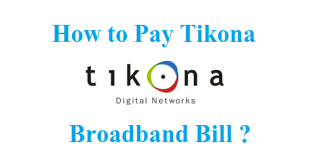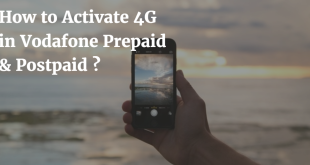International Roaming in Vodafone
What is International Roaming in Vodafone?
When you visit a foreign country out of India you are said to be on International Trip. So, to use your your mobile number out of National roaming zone (i.e., in International Roaming in any other country) you need to Activate International Roaming facility in your Vodafone number. Just as in national roaming you are said to be out of your local circle, in International roaming you are said to be out of your national roaming circle(as you move out of your country). Let’s get to know more about International Roaming in Vodafone.
How does Activation of International Roaming in Vodafone works ?
Vodafone operates its services in most of the countries of the world. If you are visiting one of the countries where Vodafone service is available, you can use International Roaming on Vodafone Network. However, if you are visiting a country where Vodafone service is not available, you will have the option to use International Roaming of network partner of Vodafone Network. This is how Vodafone operates International Roaming service in 21 countries having Network partners in about 40 countries. In this article we will tell you the procedure to activate International roaming in Vodafone.
How to activate International Roaming in Vodafone ?
Activation Procedure for International Roaming in Vodafone has 2 steps which are as follows :-
Step #1.
To activate international roaming first you need to activate International roaming package on your Vodafone connection. This step is same for both prepaid and postpaid connections. You can activate this package online using the official Vodafone link where you can select and activate your international roaming package.
Step #2.
Once you activate international roaming package on your Vodafone Number, you need to switch your network state while you are roaming in other country. This is the final step that you should perform to join a network while you are roaming in other country. To do so follow the steps given below.
- Unlock your Phone if it is locked.
- Go to menu of your phone and select the option “Vodafone Services”.
- Once you select “Vodafone Services” from the Menu you will find a number of options(as given below).
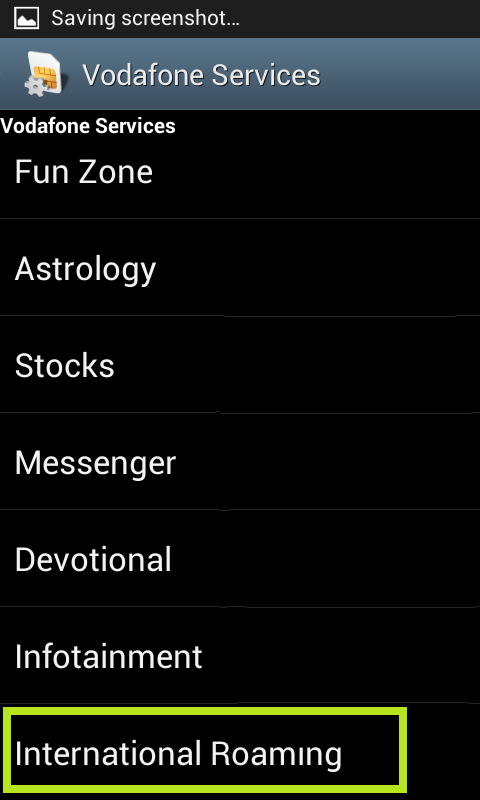
- Scroll down and tap on “International Roaming” that is the last option in the Menu.
- When you select “International Roaming” you will find 2 options. The first option is “Vodafone IN” which is our home network and the second option is “International”.

Select “International”.- You’re done.
Restart your phone after you select “International” and your phone will automatically connect to the available network in that particular country in which you are roaming.
Final words on Activating international roaming in Vodafone.
This was the procedure on “How to activate International Roaming in Vodafone”. Make sure contact Vodafone customer care by calling on 121 before you perform these steps. Hope this information was useful to you.
You may also like to Read :
 Amazing India Blog Know India Better
Amazing India Blog Know India Better