Internet Banking in SBI Bank Account
Internet Banking or Net Banking is a fast, easy and secure way to make your transactions. State Bank of India offers a wide range of services through Internet Banking. SBI is undoubtedly the best and Largest Bank in India, also making a big impact overseas.
Key Features of Internet Banking in SBI
- NEFT/RTGS/IMPS Fund Transfers within SBI Network or Other Banks
- Credit Card and International Fund Transfer
- View Account Statements Online or Download in PDF Format
- Check out the Income Tax Statement
- Printing E-Receipt of PPF
- E-Filing Income Tax
- Linking your Aadhaar Number
- Linking your LPG Customer ID
- Insurance/ Mutual Fund Payments
- Mobile /DTH Recharge
- Make Donations
- Receive Money through Western Union
- TDS Account Linking, Fixed Deposit, Social Security and Other Schemes
- Blocking your Debit Card and Stopping your Cheque Payment
How to Activate Internet Banking in SBI Bank Account ?
Step 1 : Open the SBI Net Banking Site (https://www.onlinesbi.com) and Click on Login (As shown below)
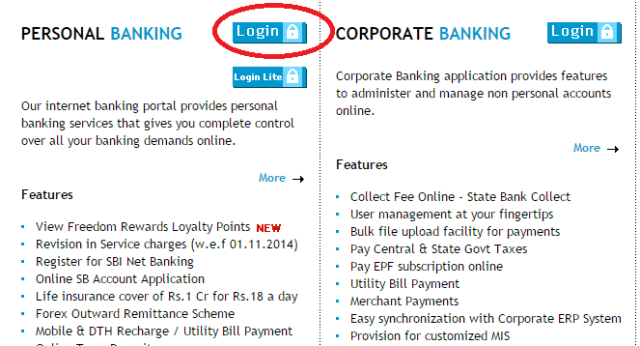
Step 2 : Click on Continue to Login to your Net Banking Account (As shown below)
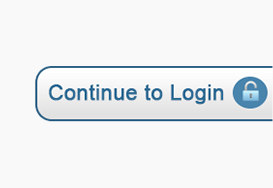
Step 3 : Now you will finally get to the SBI Net Banking Login Page. Enter your Username and Password to Login to you Account. (As Shown in the Image Below)
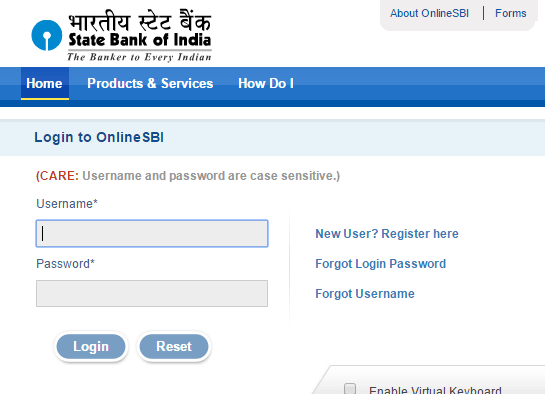
Step 4 : Set your Profile Password and Transaction Password as desired.
This is the complete procedure on know how to activate your netbanking account in SBI. By following the steps given above you can easily activate internet banking in your SBI Bank Account. If you have any queries or feedback, you may leave your comments below.
You may also like to Read :
 Amazing India Blog Know India Better
Amazing India Blog Know India Better





