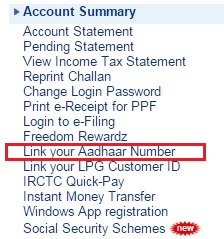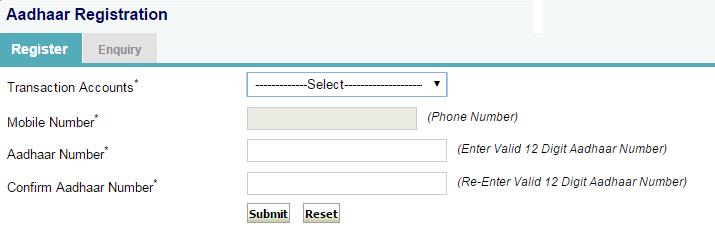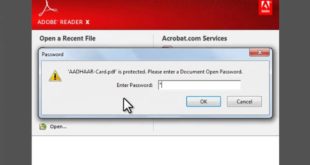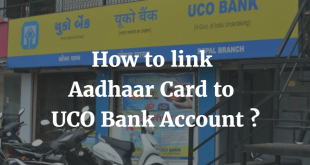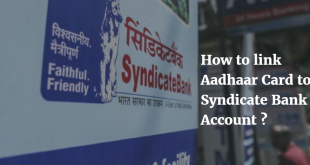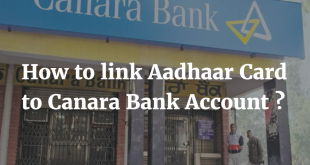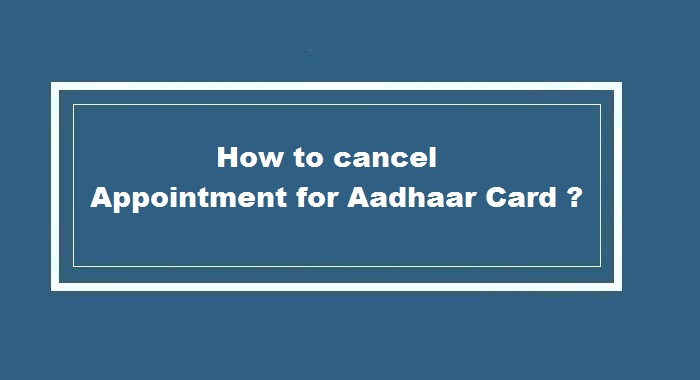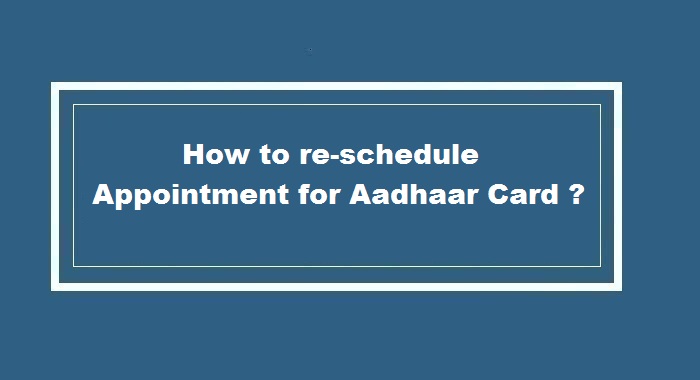Link Aadhaar Card to SBI Bank Account
Many of you may already have heard about Aadhaar SBI seeding or linking Aadhaar Card and SBI Bank Account. We will tell you the complete procedure to link Aadhar Card to SBI Bank Account.
Lets get started !
Also Read :
- How to change your Name & Address in Aadhaar Card ?
- How to change you Mobile Number & DOB in Aadhaar Card ?
The process to Link Aadhaar Card to SBI Bank Account can be done by any one of the 4 methods : –
1. Linking Aadhaar Number to SBI Bank Account by Visiting a Branch
You can visit any SBI Branch with the photostat copy of your Aadhaar Card. You need to submit the letter of request and an aadhaar seeding form to link your Aadhaar Card to your Bank Account & the copy of your Aadhaar Card. Your Aadhaar Number will be linked to your Bank account after the verification. You will be intimated about the same by SMS on your registered mobile number.
2. Linking Aadhaar Number to SBI Bank Account by Visiting SBI ATM
You can visit any SBI ATM to link your Aadhaar Number to your Bank Account. After you Enter your Pin after swiping your Card, you need to Click on Services. Then in Services, you need to click on Registrations. Now Select Aadhaar Registration to link your Aadhaar Number. Select the Type of Account you operate i.e., Savings/Current and proceed. At the end you will be asked to Enter your Aadhaar Number. Re-enter the Aadhaar Number and your will receive a transaction slip of the same.
3. Linking Aadhaar Number to SBI Bank Account by SMS
You need to send an SMS to 567676. The SMS format has to be in the following manner –
UID(Space)Aadhaar Number(Space)Account Number
For users who already have their Mobile Number registered with SBI : You will receive a confirmation SMS from SBI stating that your Aadhaar Number has been linked with your SBI Account ( After Verification)
For users who already do not have their Mobile Number registered with SBI or if the Aadhaar Number is already linked to your the Bank Account: You will receive a reply from SBI stating that your Aadhaar will be linked after verification or your aadhaar number is already linked to your Bank Account.
Aadhaar Number will be linked to your Bank Account after SBI verifies the same with UIDAI. You will also be intimated about the status of your request.
4. Linking Aadhaar Number to SBI Bank Account Online by Internet Banking
You can also link your Aadhaar card to your Bank Account by Signing in to your Internet Banking Account(https://www.onlinesbi.com/). Once you sign in to your Internet Banking Account, you need to click on “Link your Aadhaar Number” (Check on the left Side)
Now you can Complete the Aadhaar Registration by filling the details :
- Select your Transaction Account & Your registered Mobile Number will appear automatically in the box provided for Mobile Number
- Enter your Aadhaar Number
- Re-enter your Aadhaar Number
- Click on Submit
Thats it ! This finishes the procedure to link Aadhaar Card to SBI Bank Account through Internet Banking.
These are the 4 methods by which you can Link Aadhaar Card to SBI Bank Account.
You may also like to Read :
 Amazing India Blog Know India Better
Amazing India Blog Know India Better