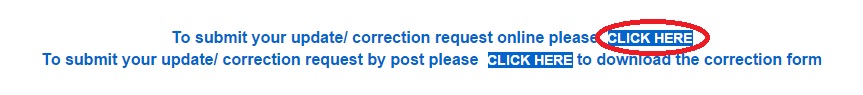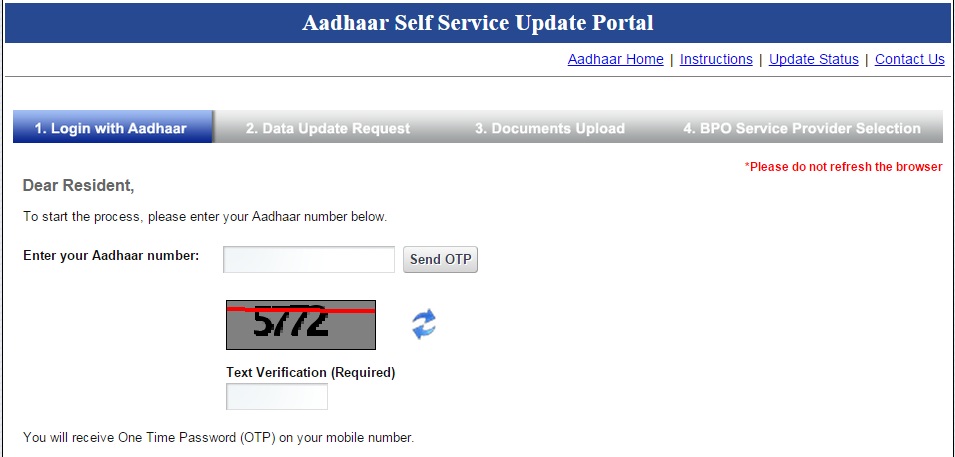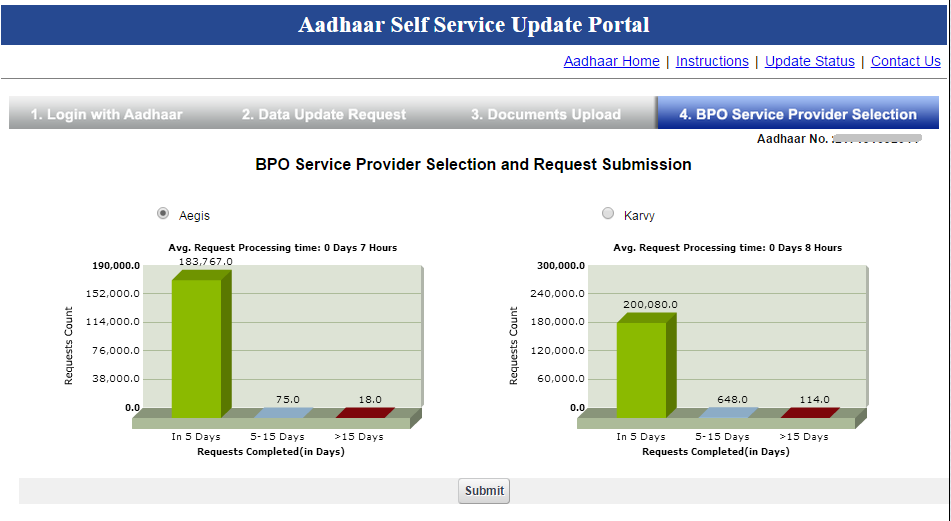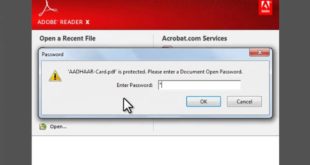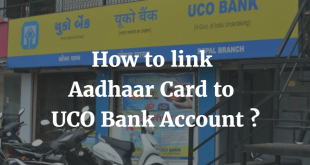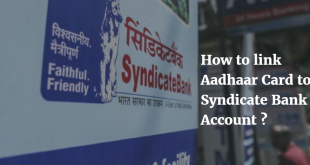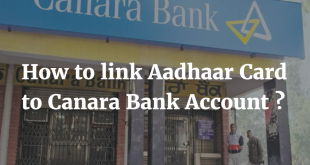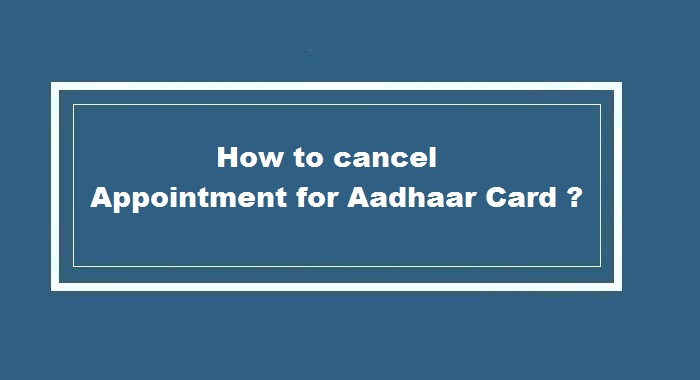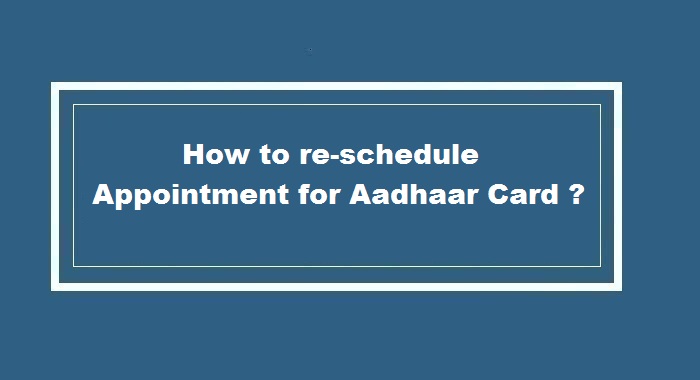How to Change Aadhar Card Mobile Number & Date of Birth ?
Aadhaar Card is a very important document these days which everyone should possess. Most of the people reading this article must be having an Aadhaar Card. If you want to update your Aadhaar Card details like Mobile Number and/or Date of Birth, then you have landed on the right page.This article describes the complete process to update your Mobile Number or Date of Birth or both in your Aadhaar Card.
If you do not have an Aadhaar Card, you can click on link given below to know the process to apply for a new Aadhaar Card.
Check out the Process to Apply for Aadhaar Card Online
Important Note : Make sure that you are using the same registered Mobile Number which you have used while applying for the Aadhaar Card. The online procedure requires the user to enter an OTP, which is used to Login to your Account for any kind of updation. This OTP is sent to your registered Mobile Number only.
If you are using some other Mobile Number at present, don’t worry you can scroll to the bottom of the page to find the process. The process mentioned at the bottom will let you change your Mobile Number & DOB Offline.
Note : Your Mobile Number and Date of Brth will be updated in the records of UIDAI within 1 week. Once the changes have been made, you will receive an SMS regarding the same.
So lets know the Procedure !
How to Change Aadhar Card Mobile Number & Date of Birth ? (Online Procedure)
Step 1 : Open the UIDAI Self Service Update Portal by opening this link (https://ssup.uidai.gov.in/web/guest/ssup-home)
Click on the ‘Click Here’ link at the bottom of the page as shown in the below picture.
Step 2 : Now to Login to your Aadhaar Account for Updation, you need two important details :
- Your Aadhaar Number
- Your Registered Mobile Number
As soon as you enter your Aadhaar Number and click on Send OTP, you will receive an SMS on your Mobile Number registered with UIDAI. You need to enter the OTP and the Text Verification respectively.
Step 3 : Now you will reach to a Page as given below. You need to check the boxes Mobile Number or (DOB)Date of Birth or Both (Whichever is Applicable in your case) & Click on ‘Submit’.
Step 4 : In this step you will need to enter your updated Mobile Number and/or Date of Birth. Re-check your details carefully and click on ‘Submit Update Request’.
Step 5 : This step lets you review your Mobile Number & Date of Birth entered by you. You can go back to the previous page and Modify your details if you want to make any changes. You may click on Proceed if you feel you have entered the correct details.
Step 6 : Please note that to update your Date of Birth you will need to Upload a Scanned Copy of Date of Birth Proof. You must click on ‘Submit’ after the scanned copy of your Date of Birth Proof is successfully uploaded.
Step 7 : This step lets you choose the BPO Service Provider for your request of updation.You can Choose any one of the BPO & Click on ‘Submit’
Step 8 : Finally your DOB/Mobile Number Updation request will be completed. You will also be provided with an Update Request Number (URN). Make a note of this URN and can use this number to track your request. You will also be propted to download the File stating your URN, which you can keep safely in your Mobile, Computer or any other device. Also, you will receive an SMS with your URN.
How to Change Aadhar Card Mobile Number & Date of Birth ? (Offline Procedure)
Step 1 : Open the Self Service Update Portal by opening this link (https://ssup.uidai.gov.in/web/guest/ssup-home)
Click on the ‘Click Here’ link at the bottom of the page as shown in the below picture to download the Correction Form.
You can also download the form by Clicking on the link mentioned below.
Step 2 : You will need self attested photostat copies of the documents for Date of Birth Proof. You can check the link mentioned below to find the list of documents accepted as Date of Birth Proof.
Step 3 : Send your completely filled form and the supporting documents in an Envelope at the address mentioned below(Corresponding to your Language). It is advisable to send your documents by Speed Post or Registered Post. On the Envelope you need to give a Heading “Aadhaar Update/Correction : (Your Aadhaar Number) “. Upon successful validation of your documents and Form, your Mobile Number/DOB will be updated in your Aadhaar Card and the new Aadhaar Card will be sent to your registered Address.
Check the Address Corresponding to your Local Language where you need to send your Application and Supporting Documents :
After reading this article, hope you know how to change Aadhar Card Mobile Number and Date of Birth. If you still have any queries or feedback, you may leave your comments below.
You may also like to Read :
 Amazing India Blog Know India Better
Amazing India Blog Know India Better