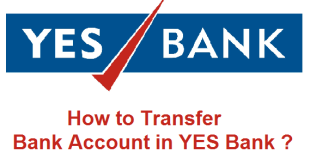Syndicate bank is one of the prime banks in India which offers various internet banking options and services for its esteemed customers like balance check, funds transfer, cheque book request etc.
How to get started with Syndicate Bank Internet Banking ?
- If you have a customer id and password you can use the netbanking features. The customer id and password is provided at the time you open a new account or separately avail for netbanking service. The customers need to have their net banking features enabled to use the service.
- Internet banking service can be activated by filling the application form and submitting it to the branch where you hold your account.
- You will be provided with a login id and password by syndicate bank after the activation of your internet banking facility.
- You will also receive another password known as transaction password that can be used to make online transactions which is posted to your address after a week.
How to use Syndicate Bank Internet banking ?
- Open the official website of Syndicate Bank : http://www.syndicatebank.in
- Click on the Retail link on the right hand side corner of the page.
- You will be redirected to a new page, where you are supposed to enter your login user id and password.
- When you log in for the first time, immediately after the login do not forget to change the password. This step is advisable to all the customers for a safe net banking.
- Once your login credentials are created then you can make different transactions.
Features & Functions of Syndicate Bank Internet Banking
- Using Syndicate bank internet banking service to transfer funds online.
- You can transfer funds to a syndicate bank account or to any other non syndicate bank account.
- You can transfer funds to any other bank account with a charge of Rs.6.
- To initiate an online funds transfer, you need to click the NEFT transfer link on the left hand side.
- If you wish to transfer money to any other syndicate bank account click on the link FUNDS TRANSFER.
- You can also book online flight, train or bus tickets by using syndicate bank internet banking.
- You can also get a list of latest transactions done in your account, by clicking on the link Account Activity.
- Do not forget to log out when you finish with the transaction. This step will help you to keep your account safe, secure and inaccessible to any other users.
Contact Numbers for Internet Banking related queries
The head office of Syndicate bank is situated in Manipal, Karnataka.
Phone Numbers : 0820-2571181,0820-2572390
For More Details : Log on to : http://www.syndicatebank.in
You may also like to Read :
 Amazing India Blog Know India Better
Amazing India Blog Know India Better