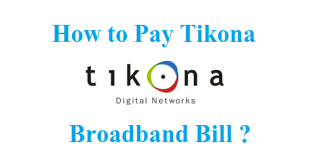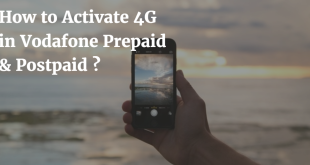Airtel is one of the leading telecom companies in India with a huge subscriber base. It provides the users with best mobile and landline services. In Airtel landline there are wide range of features. Considering that you already have an Airtel Landline installed at your address. In our previous articles we have already discussed the procedure to activate parallel ringing, call waiting and call divert. Today, we will tell you how to activate DND or Do not Disturb service in Airtel Landline. Before we proceed with the DND activation procedure in Airtel Landline we will take a brief idea about what DND feature is and what are the benefits of using DND service.
How to Activate DND in Airtel Landline ?
Let’s get to know about what is DND feature before we start with the activation of this feature in Airtel Landline phone.
What is DND in Airtel Landline ?
DND in Airtel Landline allows you to get incoming calls ringing simultaneously on your landline phone and another phone numbers. The main feature of this service is that ring stops on the other line as soon as you pick any one phone.
What are the benefits of DND in Airtel Landline ?
Now that we know about the DND feature, let’s know about the advantages and benefits of DND feature in Airtel Landline.
- Never let a ringing phone stop you from working.
- Once activate this feature, the caller will hear “The airtel number you have dialed is not responding, please dial after some time”.
- Don’t get disturbed by annoying calls.
Procedure to Activate DND in Airtel Landline
Now that you understand what is DND and you know its benefits, let’s know about the activation procedure of DND in Airtel Landline.
In order to Activate DND on your Airtel fixed line phone, you need to dial the numbers given below with the option you want to choose.
For Delhi , Haryana, Kolkata, Punjab , Rajasthan, UP Subscribers
Do Not Disturb Activation code 1510#
For Andhra Pradesh, Kerala, Karnataka, Tamilnadu Subscribers
To Activate – 107
For Tamilnadu subscribers
Activation 1905
For Mumbai, Maharashtra , Gujrat Subscribers
Activation 1905
For MP & CG Subscribers
Activate dial 1221
Procedure to Deactivate DND in Airtel Landline
There might be a case when you don’t want to use the DND service in your landline anymore. So, for that you need to follow DND deactivation procedure in Airtel Landline.
In order to Deactivate DND on you Airtel Fixed Line, you need to dial the number mentioned below.
For Delhi , Haryana, Kolkata, Punjab , Rajasthan, UP Subscribers
Do Not Disturb Deactivation code 1511#
For Andhra Pradesh, Kerala, Karnataka, Tamilnadu Subscribers
To Deactivate – 110
For Tamilnadu subscribers
Deactivation 1906
For Mumbai, Maharashtra , Gujrat Subscribers
Deactivation 1906
For MP & CG Subscribers
Deactivate dial 1222
Important Note – DND Service in Airtel Landline is free of monthly charges and is available in all circles throughout India. Two pulses are charged for activating this feature.
You may also like to Read :
 Amazing India Blog Know India Better
Amazing India Blog Know India Better