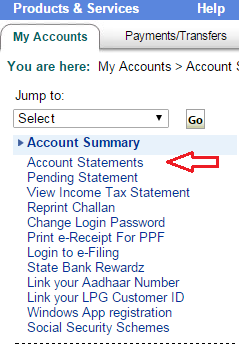SBI account statement can be very useful as it lets you check your transactions for a particular period, may it be 3 months, 6 months, 1 year or even more. An account Statement also serves as a valid address proof document. Also, it can be used while filing Income Tax Returns for a particular financial year.
Do remember that for getting your SBI Account Statement Online you need to have an active Internet Banking Account in SBI (Online SBI). If you do not have an Internet Banking Account with SBI, then follow both the procedures mentioned below to Register and Activate Internet Banking in SBI to generate your Account Statement.
Also Read :
How to get online SBI Account Statement ?
Step 1 : Login to Online SBI
First of all you need to Login to Online SBI using your Username and Password.
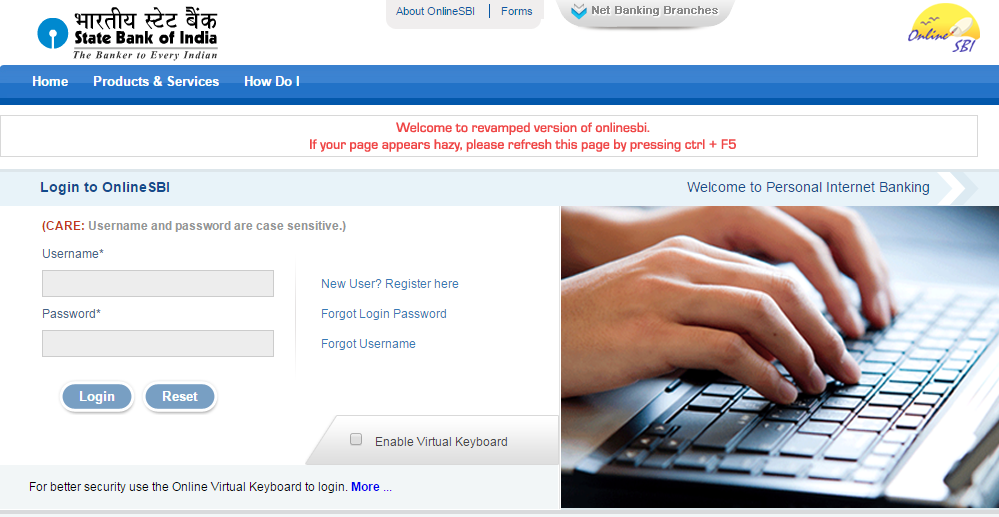
Step 2 : Selecting the Account Statements Option
At the left hand side of the screen, under Account Summary you need to click on the Account Statements option.
Step 3: Selecting your Account and Getting your SBI Account Statement
In this step :
- Select your Account(If you have more than 1 Account)
- Select the Period for which you need the Statement. You have the 3 options here i.e., By Date, By Month or Last 6 months.
- Select the appropriate options to View, Print or Download the SBI Account Statement. You can download the e-statement in MS Excel or PDF format.
- Click on Go to generate the e-statement.
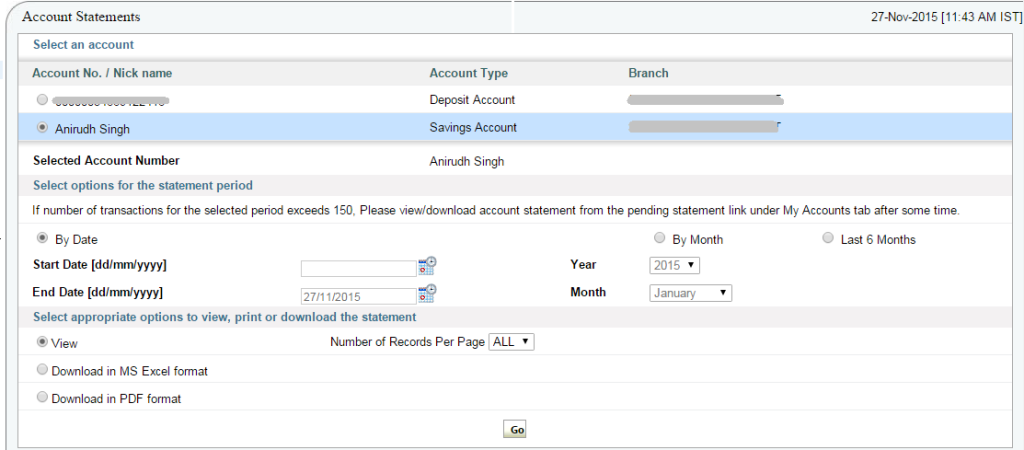
This is a 3 step procedure to get your SBI Account Statement Online. If you have any confusion or feedback, you may leave your comments below.
You may also like to Read :
 Amazing India Blog Know India Better
Amazing India Blog Know India Better