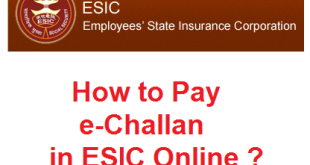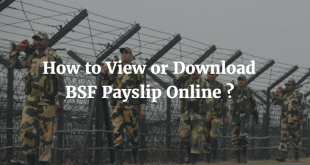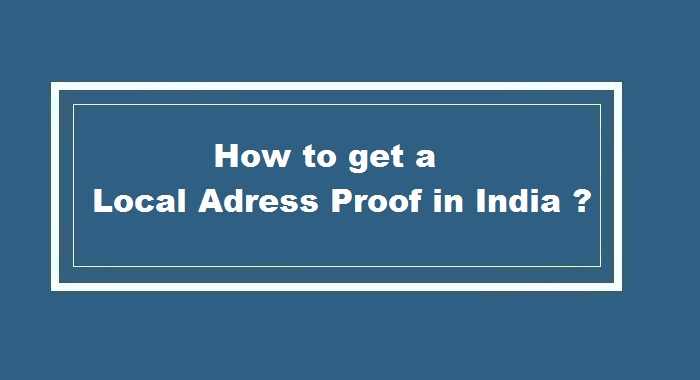Bangalore Police has introduced this hassle free method to Register FIR Online in Bangalore(e-FIR). Previously, what used to happen was if you have lost any document you would have to go to the Police Station to File an FIR. However, with the introduction of Online FIR in Bangalore most of the people would now do it online. You must also make note of some more things to do When your Wallet/Purse is Lost or Stolen.
How to file Online FIR in Bangalore ?
In order to register FIR online in Bangalore first of all you need to open the online fir registration portal by Bangalore police. Once you click on this link you will be redirected to a page where you need to fill in a form with all the details about the lost article or document. Before we proceed we would like to tell you few important things about registering online FIR in Bangalore.
Online FIR Registration in Bangalore can be used for :
- Documents like Passport, Ration Card, Driving License, Voter ID, PAN Card etc.
- Computer & Accessories
- Mobile Phones, Tablets & Accessories
- Personal Items
- Gold etc.
Note : Please scroll down to the bottom of this page to find the detailed list of all the items for which your can register Online FIR in Bangalore.
Important points to know before registering Online FIR in Bangalore
- This service to Register FIR Online is only for people who have lost their Article(s) or Important Document(s).
- This service should not be used for any other queries, crime or theft related Complaints.
- Registering false report is a punishable offense.
Complete Procedure to Register FIR Online in Bangalore
Now we will tell you the detailed procedure to register FIR online in Bangalore. So, now you need to get to the Online FIR portal of Bangalore Police by clicking on the link you see (Bangalore Police Online FIR Portal).
As soon as you click on the above link, you will see a page like this(as shown below) on your screen. You will now need to fill in some basic information about the loss of article(s) or document(s). The procedure to fill in the report lost item form is given below this image.
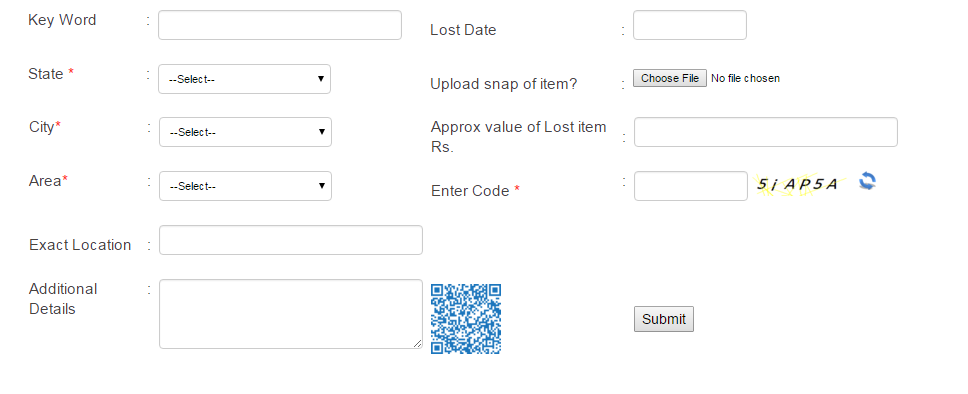
Information to be filled in Online FIR Application
- Category : Select the category of item of which you are registering Online FIR.
- Sub Category : Select the sub category from the drop down menu.
- Brand : Select the brand of the misplaced/lost item appropriately (For Ex: Samsung, Nokia in case of Mobile Phones)
- Color : Select the color of the lost item.
- State : Select the state as Karnataka.
- City : Select the city as Bangalore.
- Area : Select the area/locality where your item was lost.
- Exact Location : Give the exact location where the item was lost.
- Additional Details : Give any additional details about the lost article.
- Full Name : Enter your Full name.
- Email ID : Mention your Email ID(Do remember to enter a valid email address).
- Phone : Enter your Phone number(Mobile or Landline)
- Do you know lost date? : Select Yes or No appropriately.
- Upload snap of item? : Upload the photo of the lost item(if you have it with you).
- Approx value of Lost item Rs. : Enter the cost of the lost item.
- Enter Code : Enter the code as you see in the image.
Finally you need to click on “Submit” you are done.
List of Articles/Documents for which you can file Online FIR in Bangalore
1. Computer and Accessories
(a) Computer
- Laptop
- Netbook
- Ultrabook
- Desktop
- Other
(b) Computer Accessories
- Charger
- Hard Disk
- External Memory
- External Drive
- Mouse
- Headset
- USB
- Other
2. Cellphones/Tablets and Accessories
(a) Mobiles
- Smartphones
- Button Phones
- Tablet Phones
- Wireless Headset
- Other
(b) Tablets
- iPads
- Tablets
- E Reader
- Other
(c) Mobile Accessories
- Charger
- Memory Card
- Stylus
- Connection Wires
- Headset
- Bluetooth
- Other
3. Personal Items/Luggage/Documents
(a) Purse/Wallets
- Men’s Wallet
- Women’s Clutch Purse
- Women’s Handbag
- Waist Pouch
- Cash
- Other
(b) Suitcases & Luggage
- Suitcase
- Briefcase
- Trolley
- Backpack
- Dufflebag
- Other
(c) Watches
- Men’s Watch
- Women’s Watch
- Children’s Watch
- Other
(d) Books and Diaries
- Diaries
- Paperback Novel
- Address Book
- Organisers
- Hardbound Books
- Encyclopedia
- Other
(e) Documents
- Passport
- Ration Card
- Cheque Book
- Driving License
- Aadhaar Card
- Voter ID
- Other
(f) Children Items
- Toys
- Stroller
- Pram
- Tricycle
- Other
(g) Miscellaneous
- Prescription Glasses
- Goggles
- Other
(h) Gold
- Ornaments
Hope that now you know how to register online fir in Bangalore. This would be really helpful to you in future. Good Luck!
You may also like to Read :
 Amazing India Blog Know India Better
Amazing India Blog Know India Better