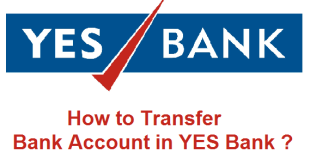State Bank of India(SBI) is undoubtedly the largest Bank in India with 16333 Branches including 191 foreign offices in 36 Countries. You must already be having a bank account in SBI and you must have also activated SBI Internet Banking Service. Now, in order to transfer funds or money to any SBI Branch or to any other Branch first of all you need to add a beneficiary in SBI Online. Only after you add a Beneficiary, you can transfer money using IMPS, NEFT or RTGS. Today, we will tell you the complete procedure to transfer money from SBI to Other Bank in SBI Online.
How to Transfer Money from SBI to Other Bank Online ?
Let’s now know the step by step process to transfer funds from SBI to other Bank by using SBI Internet Banking Account.
1) Opening the Online SBI Website and Signing into Internet Banking Account
First of all you need to Open the SBI Online Website –> https://retail.onlinesbi.com/retail/login.htm
Click on Continue to Login to reach the SBI Online Login Page.

Please enter your Username and Password and click on Login to Login to your Online SBI Account.
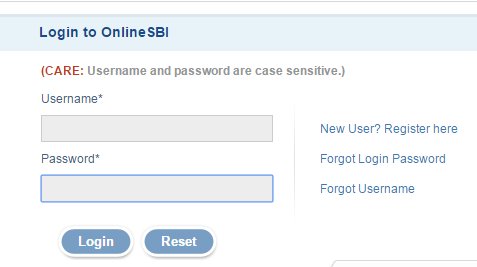
2) Payments/Transfers Tab for Funds Transfer
Now, at the top of the Screen you will find a tab named Payments/Transfers. Please click on Payments/Transfers and you will be redirected to another screen.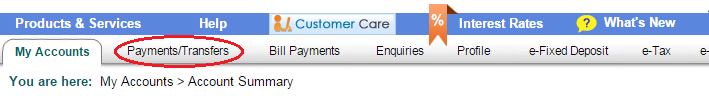 Now, within Funds Transfer you need to click on Inter-Bank Beneficiary to transfer funds to an Inter-Bank Beneficiary Outside SBI. Please note that Inter Bank Beneficiary means a Beneficiary associated with any other Bank other than SBI. So, we are elaborating on the Process to transfer money to an Inter-Bank Beneficiary.
Now, within Funds Transfer you need to click on Inter-Bank Beneficiary to transfer funds to an Inter-Bank Beneficiary Outside SBI. Please note that Inter Bank Beneficiary means a Beneficiary associated with any other Bank other than SBI. So, we are elaborating on the Process to transfer money to an Inter-Bank Beneficiary.
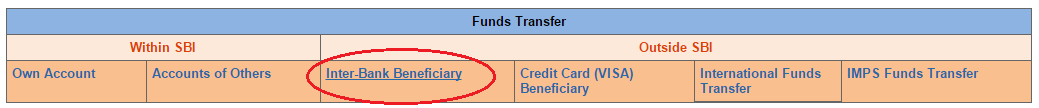
3) Proceeding to Transfer Funds by NEFT/IMPS/State Bank Group/RTGS
Now please select the last Option i.e., NEFT and click on Proceed.
Note : By selecting NEFT in SBI, you can transfer funds using NEFT any Bank Outside SBI. You can select the IMPS, State Bank Group or RTGS Service to Transfer Funds by any of these Options.
IMPS : The IMPS (Immediate Payment Service) from SBI Bank helps you to transfer funds instantly and securely.
State Bank Group : This option should be used if you want to transfer funds in any bank account of State Bank Group (State Bank of Bikaner & Jaipur, State Bank of Hyderabad, State Bank of Mysore, State Bank of Patiala, State Bank of Travancore).
RTGS : RTGS is a funds transfer system where transfer of money takes place from SBI to another on a “real time” and on “gross” basis. This option should be used to Transfer very high amount.
NEFT : NEFT is a facility provided to SBI customers to enable them to transfer funds easily and securely on a one-to-one basis.
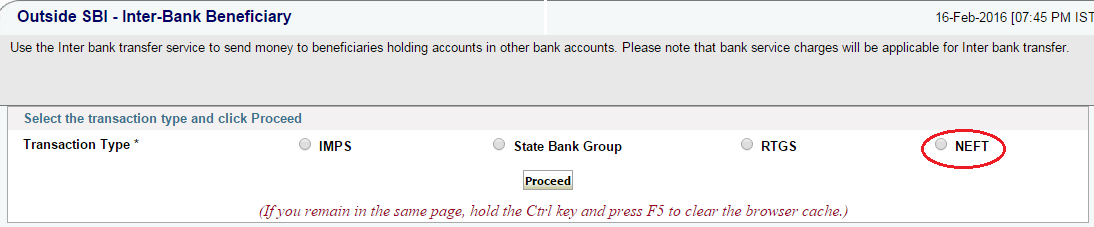
4) Selecting a Beneficiary and Entering Amount to Transfer from SBI Online
Now you need to Select a Beneficiary to which you want to Transfer Funds. Also, enter the amount which you want to transfer to this beneficiary. Purpose of Transfer can also be mentioned. Now, just scroll down to proceed with the process.
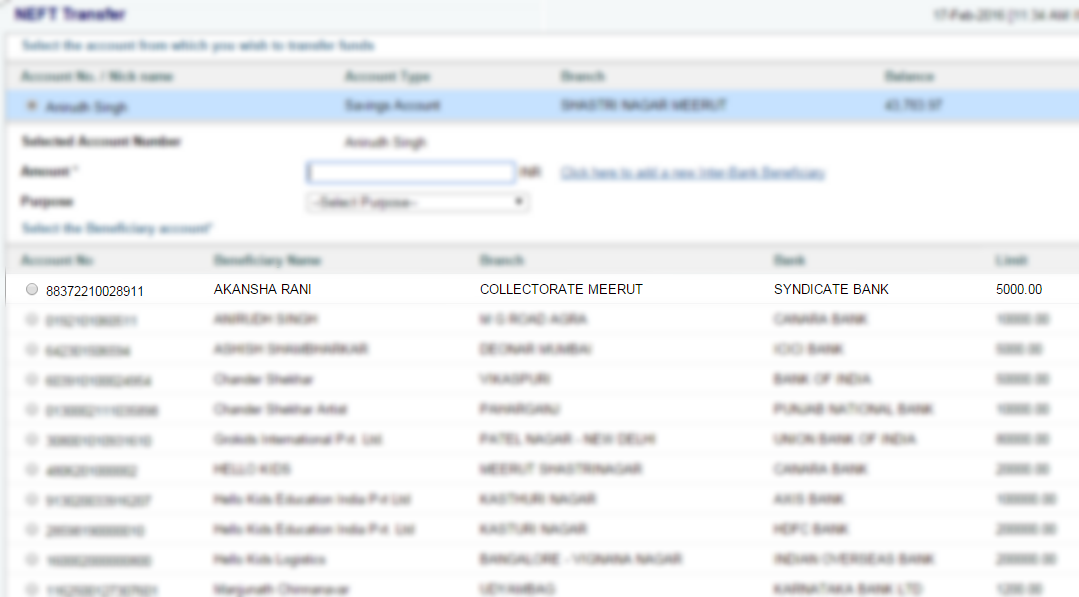
5) Scheduling and Confirming the Transfer of Funds from SBI
If you want to Transfer the Funds instantly, then you need to select Pay Now option corresponding to Schedule Date. However, if you want to Schedule your Transfer for a future date, then you need to select Schedule Later option and fill in the date on which you want to transfer the funds.
Put a tick mark on the ‘I accept the Terms and Conditions’ check box and click Submit.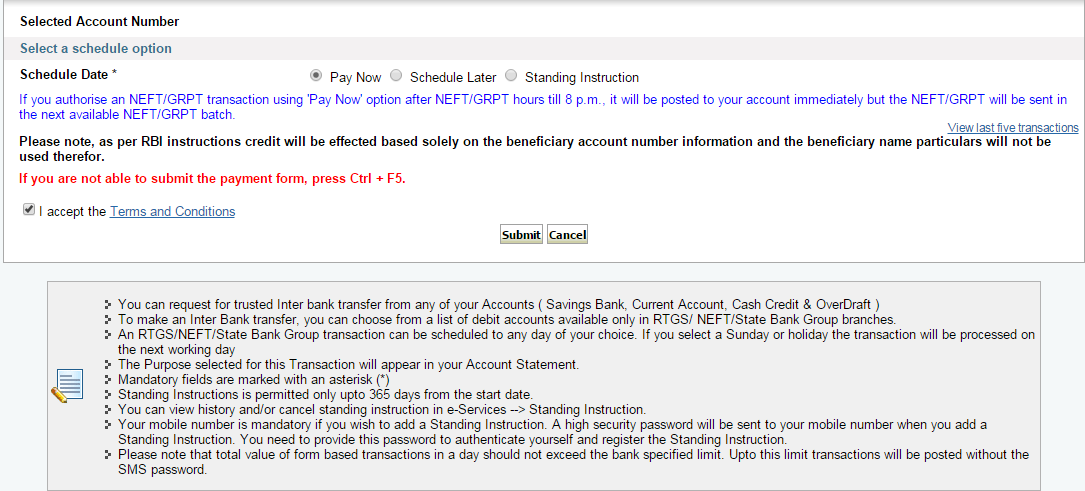
Now you will see all the details of the Transaction to be made. You can re-check the Transfer to be made. If everything is in place, click on Confirm. As soon as you click on Confirm, you will receive a One Time Password on your registered Mobile Number.
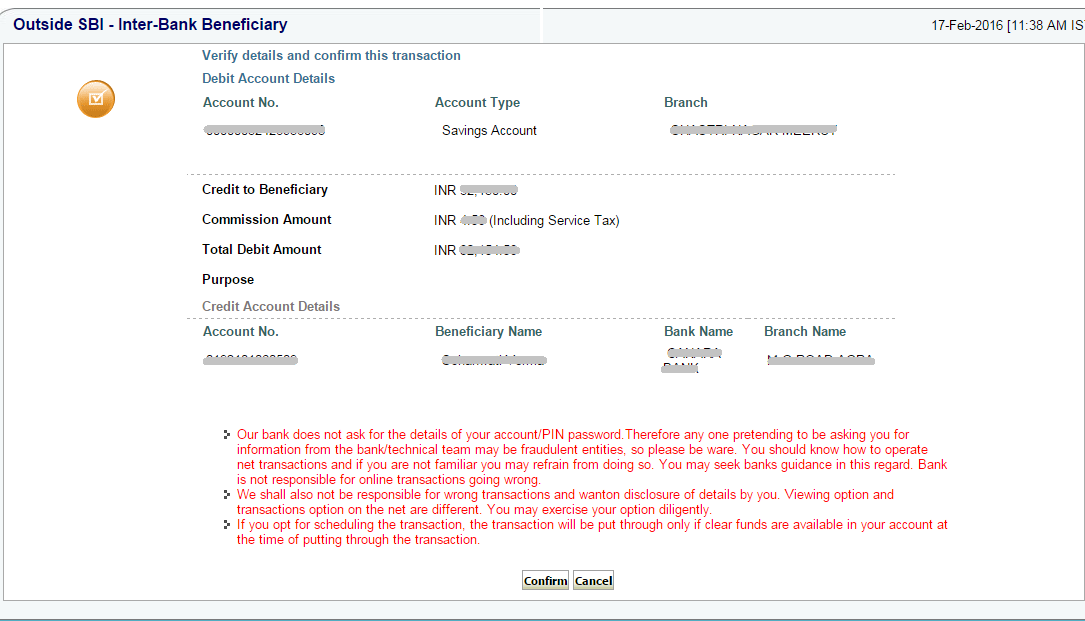
6) Entering the One Time Password and Completing the Money Transfer Process
Now enter the One Time Password which you have received on your registered Mobile Number in the box corresponding to ‘Enter High Security Password’. Click on Confirm after entering the OTP.
Note : If you did not get the OTP on your Mobile Number, click on the red box which says ‘Click here to resend the SMS’.
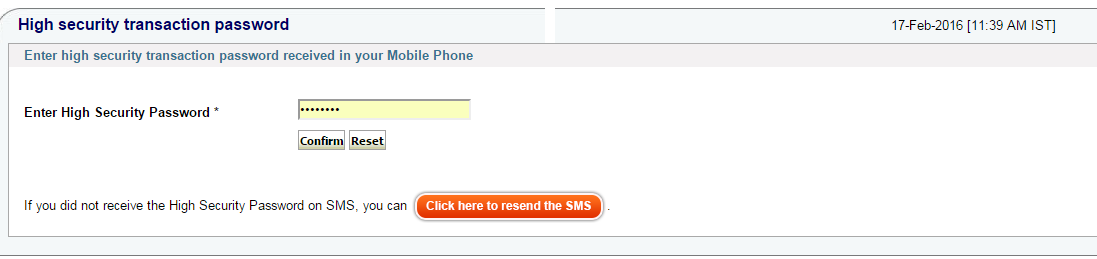
As soon as you click on Confirm, you will get your transaction number for future reference. This transaction number is an electronic proof of funds transfer. You can also take a Print of this Page by clicking on the Print button.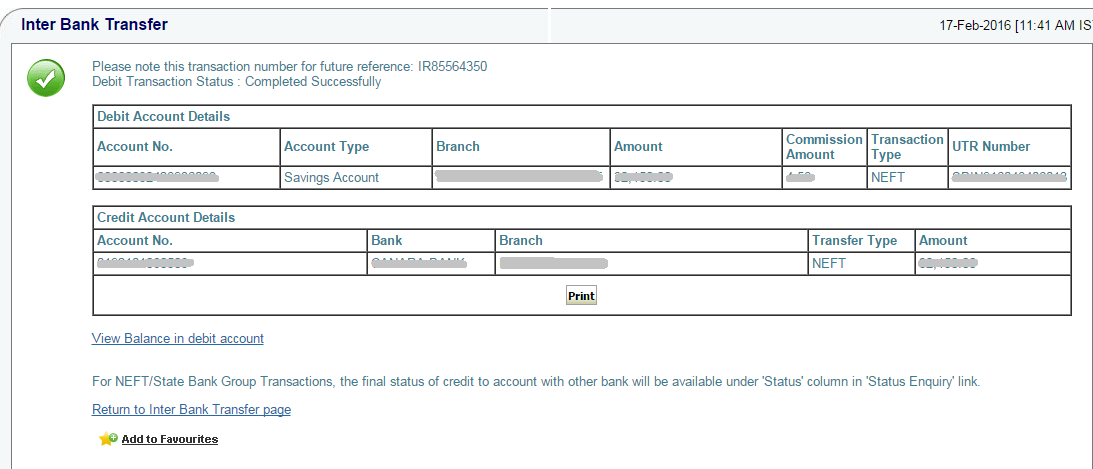
This is the Complete Procedure to Transfer Money from SBI to other Bank Account by Internet Banking. If you have any queries or doubts, you can leave your comments below.
You may also like to Read :
 Amazing India Blog Know India Better
Amazing India Blog Know India Better