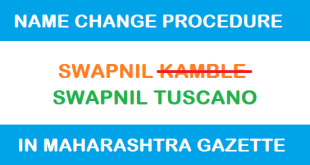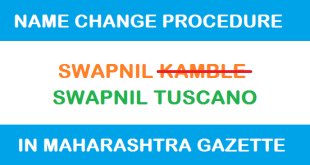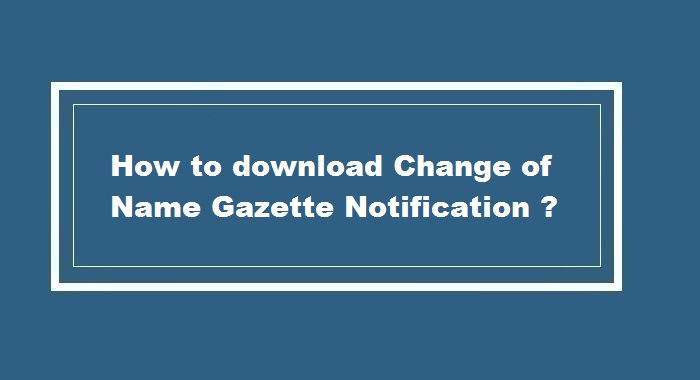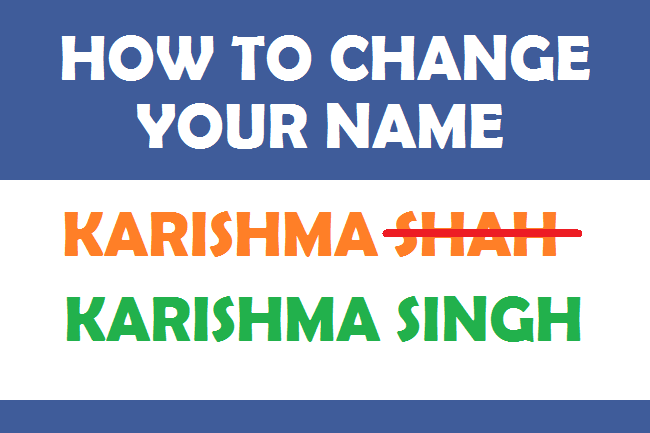If you have already completed the process to change Name in Maharashtra, you may be looking to view of download name change gazette in Maharashtra. You don’t have to worry as in this article we will tell you the step by step procedure to download name change gazette in Maharashtra. You can use this document as a legal proof of name change in Maharashtra. In order to download or view name change gazette in Maharashtra, you just need your Application ID(Applicant ID) and Registration Number.
How to View or Download Name Change Gazette in Maharashtra ?
By using this article you will know how to :
- View or Download Name Change Gazette in Maharashtra by Applicant ID & Registration Number
- View or Download Name Change Gazette in Maharashtra by Division, Section, Date & Gazette Type
View or Download Name Change Gazette in Maharashtra by Applicant ID & Registration Number
You check your Name Change Application Status with Applicant ID and Registration Number & View or Download Name Change Gazette as well.
In order to View and Download Online E-Gazette, you need to follow the following Steps :
1) Open this Website : https://dgps.maharashtra.gov.in
2) In the Top Menu, move the cursor on Gazette & Click On “Rajpatra Status”.
3) Click the Service Change in Name/Religion/Date of Birth to View and Download E-Gazette.
4) User can search for Change in Name status with Application ID Or Registration Number.
5) View Gazette link will be available to download the gazette after receiving Registration Number.
6) Click of View Gazette will open the E-gazette file to download.
Download Name Change Gazette in Maharashtra by Division, Section, Date & Gazette Type
You view or download Name Change Gazette in Maharashtra with Division, Section, Date & Gazette Type.
In order to View and Download Online E-Gazette, you need to follow the following Steps :
1) Open this Website : https://dgps.maharashtra.gov.in
2) In the Top Menu, move the cursor on Gazette & Click on View Gazette.
3) Fill up the Details like Division, Section, From Date, To Date & Gazette Type.
4) Click on Search & then download the Gazette.
These are the 2 methods by which you can view or download name change gazette in Maharashtra.
You may also like to Read :
 Amazing India Blog Know India Better
Amazing India Blog Know India Better