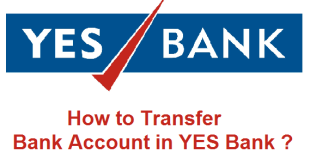Stop Cheque Payment facility in SBI enables you to protect from fraud or in case your cheque in Misplaced. Before you proceed for SBI stop cheque payment request you need to ensure that the cheque has not yet been presented for clearing. In case the cheque is presented before stop payment of cheque is requested, in such cases SBI will not be able to stop the payment of your cheque. Do remember that there is certain fees charged by the bank for availing this service.
How to Stop Cheque Payment in SBI Online ?
By following the steps in this article you can easily request a Stop Cheque Payment in SBI Account Online.
Step 1 : Login to your Online SBI Internet Banking Account
First of all you need to login to your Online SBI Account using your Username and Password.
Step 2 : Selecting the E-Services Option
Select the E-Services tab at the top of the screen after which you will get a few options to select from.
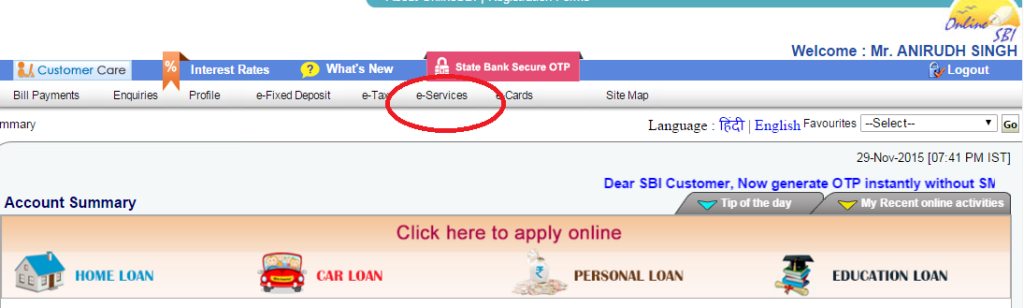
Step 3 : Selecting Stop Cheque Payment Option
Now you need select the Stop Cheque Payment link at the left hand side of the screen.
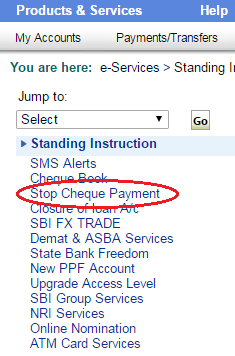
Step 4 : Entering to Cheque Details to Stop Payment of Cheque in SBI
You need to follow the following steps to finally stop the clearing of cheque in SBI.
- Select the Account under which the cheque is issued.
- Enter the Cheque Number in the box which says Start Cheque Number*.
- Select the Cheque type (Normal Cheque/ Multi City Cheque).
- Enter the Stop Reason (Issued in Error/ Stolen/ Lost in Post/ Cheque Reissued/ Paid in Cash/ Others).
- Put a tick mark on the box before I accept the following terms and conditions.
- Finally click on Submit to stop your cheque.
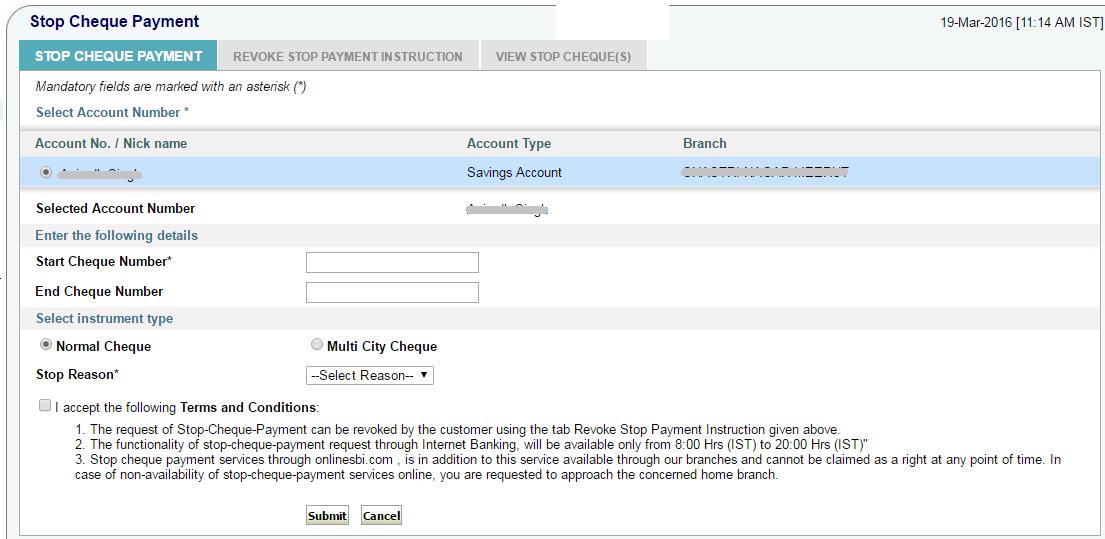
Note : The functionality of stop cheque payment and revoke stop cheque request through Internet Banking will be available only from 8:00 Hrs (IST) to 20:00 Hrs (IST). If you do not have access to Internet Banking, you can contact your Home Branch to stop cheque in SBI.
This is the Complete Procedure to Stop Cheque Payment in SBI Online. If you have any doubts or queries, you may leave your comments below.
You may also like to Read :
 Amazing India Blog Know India Better
Amazing India Blog Know India Better