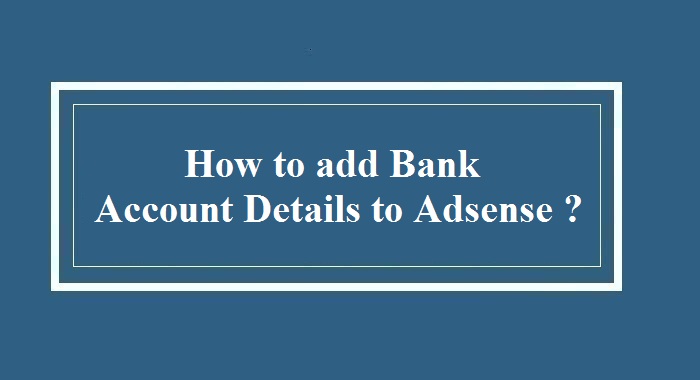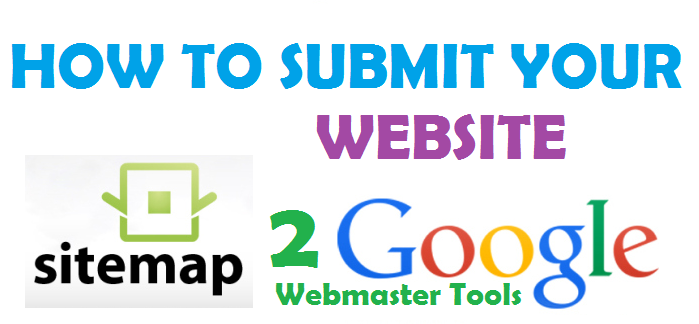Make the most of your YouTube Channel
Most of us still do not understand the real value of their YouTube channel. Today I am going to explain you How to Monetize your YouTube Channel Videos & Earn Money Online just by uploading videos on YouTube. Also, I will give you a step by step tutorial about how to monetize YouTube channel videos and start earning the very next second.
So let’s get started !
You may like to Read :
- How to set up Google Adsense on YouTube Channel ?
- How to Verify Google Adsense Address without Pin ?
First thing you need is a YouTube channel where you can upload new videos. You don’t have to worry if you don’t have one. Registered users on Gmail can use their same username and password and go to YouTube to make their channel. New users must create a Gmail account and then they can start their YouTube channel.
Once you have a YouTube channel ready, learn how to Monetize your YouTube Channel Videos :
Step 1: First you need to click on My Channel. Alternatively you can click on Creator Studio on the top right hand side.
Step 2: Click on Channel on the left hand side
Step 3: In Channel, Click on Monetization
Note: Your channel must be partner verified to monetize videos. So, you must first become YouTube partner by clicking on verify and by verifying your mobile number. You can do it either by receiving a code by a text message or by an automated call. You can find this option at the top right side under account status.
Step 4: At the right hand side you can find an option to ENABLE monetization. Please Click on Enable.
Step 5: At the top right hand side under account status you need to click on Enable my Account.
Step 6: Now you will find the YouTube partner terms. You must read them and text besides the three check boxes carefully and click on I Accept.
Step 7: You must now select the Ad formats you want to show on your videos and click on Monetize
Now, you can go ahead and upload any YouTube video and monetize it. Before you monetize Youtube Channel Video you will see a grayed out $ sign in front of your video in Video Manager. After you monetize a video, this grayed out sign will be converted to a green $ sign. It indicates that your video it now enabled for monetization and ads are being shown on it. This completes your tutorial on “How to Monetize your YouTube Channel Videos”.
You can now do a research on what type of videos get more views and what matches your interest. For Example: – Charlie bit my Finger has been one of the most popular funny baby videos ever. When the owner of that video went on to monetize Youtube Channel he did not even know that it will do so well.
I hope the Tutorial of “How to Monetize your YouTube Channel Videos looks simple to you. You can leave your comments below to let us know how informative this post was.
If you are looking to download YouTube or other online videos, you can use the video downloader tool by Smallseotools.com.
All the Best !
Also Read :
 Amazing India Blog Know India Better
Amazing India Blog Know India Better