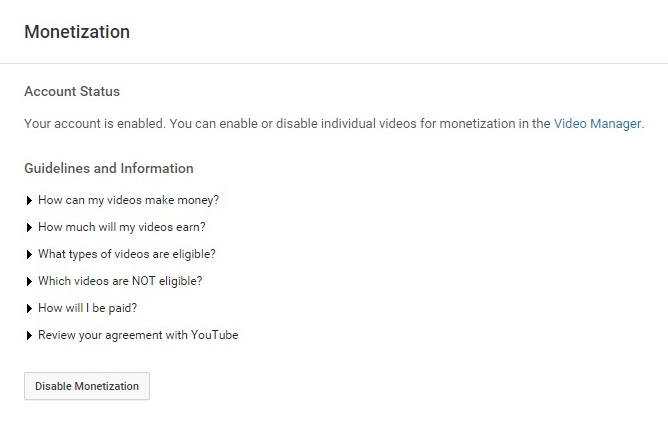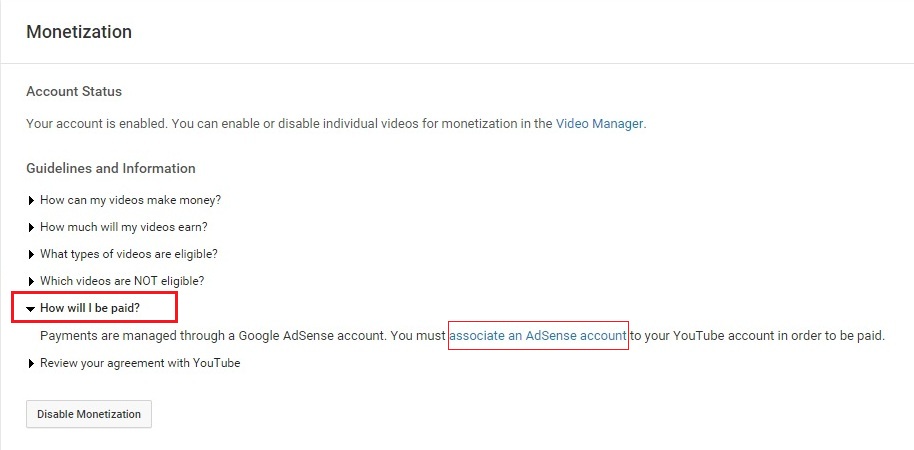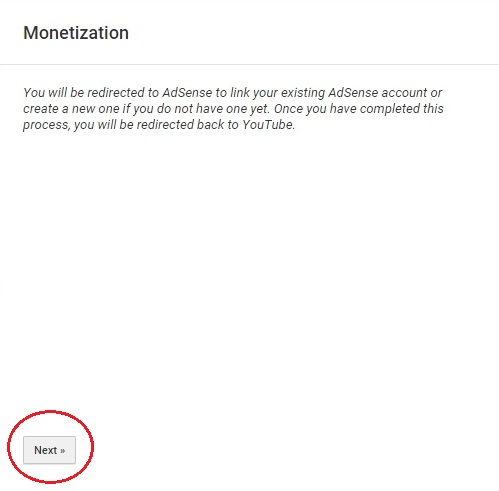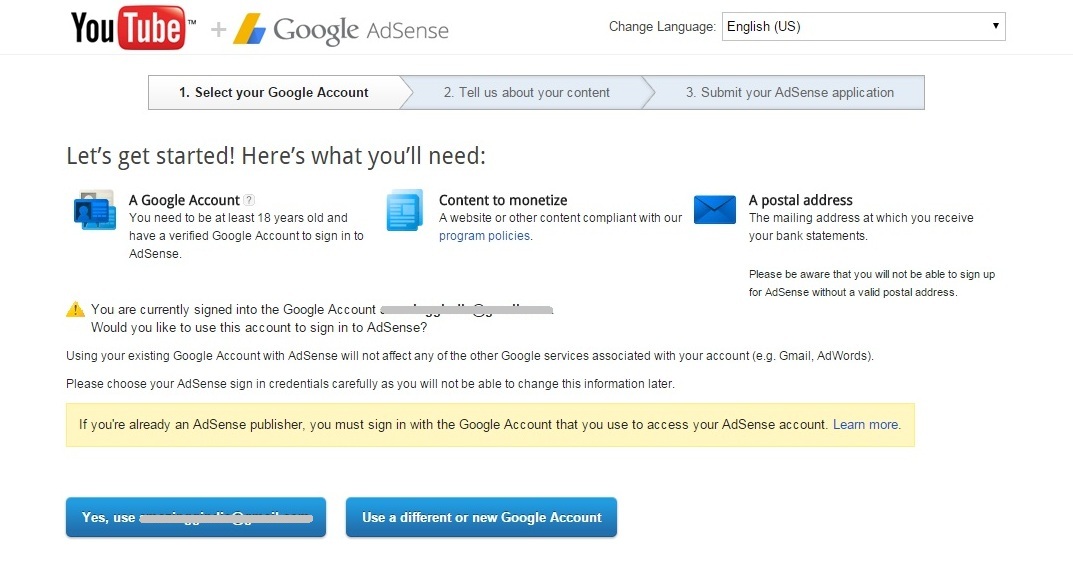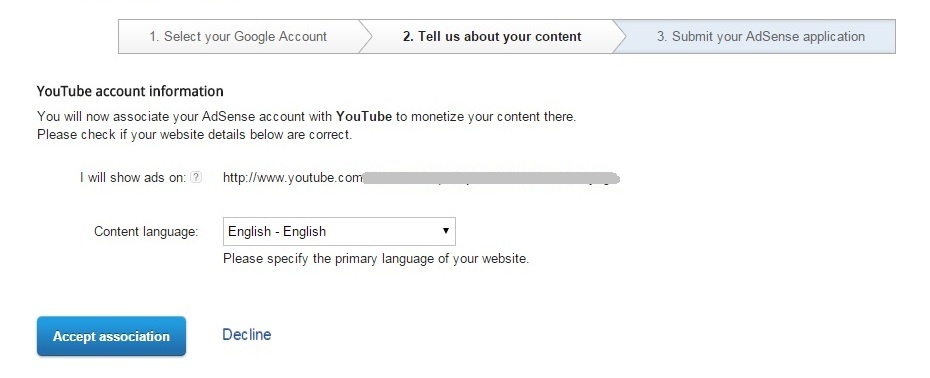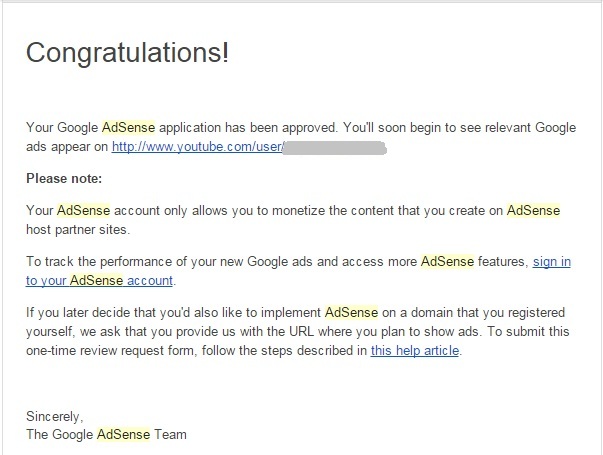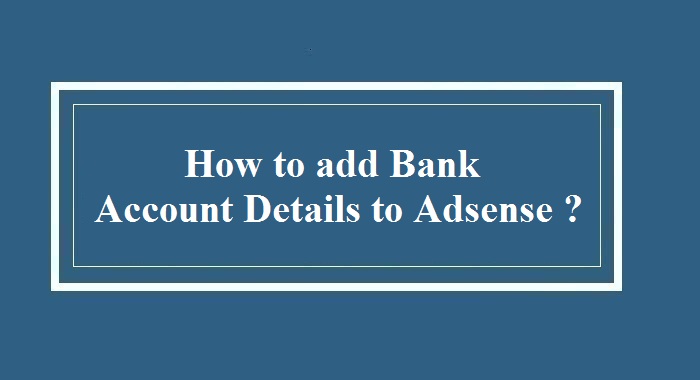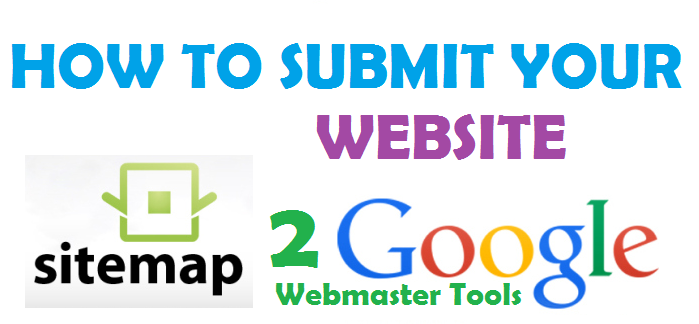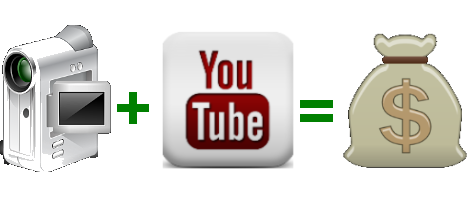Most of you reading this article may already be owning a YouTube Channel. And now want to make it a source of income. It is a very good idea as it is a Zero investment work. There are many big examples who are making a very good amount every month only by 2 Step Procedure :
- Enabling Monetization on their YouTube Channel
- Associating their YouTube Channel with Google Adsense
You can know about the procedure to monetize your YouTube Channel by clicking on the above link. We will now let you know about the procedure of setting up Google Adsense on your Youtube Channel.
How to Set Up Google Adsense on YouTube Channel ?
You need to perform certain easy steps for setting up Adsense on your YouTube Channel :
Step 1 : First Step is to Login to your YouTube Account and Click on ‘My Channel’
Step 2 : Click on ‘Video Manager’ and then you need to click on ‘CHANNEL’ as shown below
Step 3 : When you click on ‘CHANNEL’, you will get a page as shown below which tell you that your account is enabled for Monetization.
Step 4 : Now when you know that your account is enabled for monetization, you would want to know how will you be paid ? So, on the same page you need to click on ‘How will I be Paid ?’
Immediately you will see a link to ‘Associate an Adsense Account’ to your Youtube account, in order to receive payments. So, you need to click on this link.
Step 5 : Now you will be prompted to link your existing(or New) Adsense account to link to your YouTube Channel. You need to click on ‘Next’ to proceed.
Step 6 : In this step you will be asked to use your existing Adsense Account or to create a New Adsense Account. So, you can use your existing Gmail Account or Create a new one for this purpose. It is recommended to use your Gmail Address which you use for accessing your YouTube Channel.
Step 7 : You need to click on ‘Accept Association’ to finally associate your Google Adsense account to your desired YouTube Channel.
Step 8 : Finally you need to Submit your Adsense Application.
If you are applying for Google Adsense for the first time, then google might take 1 or 2 days to approve your account (If all goes well). Sometimes, the account gets approved in even less than 24 hours of applying.
After your Adsense Account gets approved, you will get a mail from Adsense. You can check out the approval mail from Adsense below.
This is the Complete procedure of ‘ How to set up Google Adsense on Youtube Channel ?’. If you have any queries regarding the same, you can leave your comments below.
Once you know how to set up Google Adsense on Youtube Channel, you may like to know :
 Amazing India Blog Know India Better
Amazing India Blog Know India Better