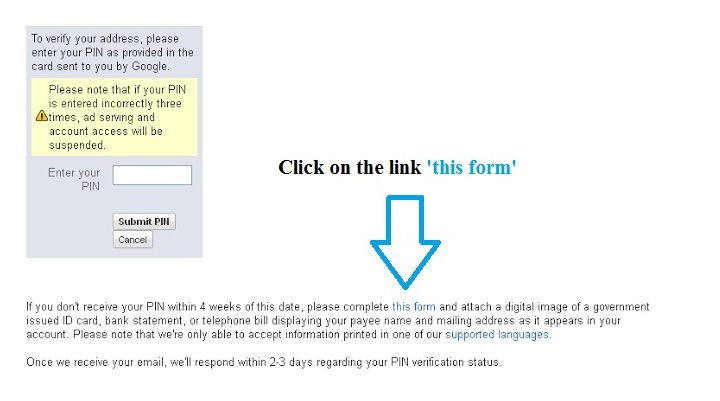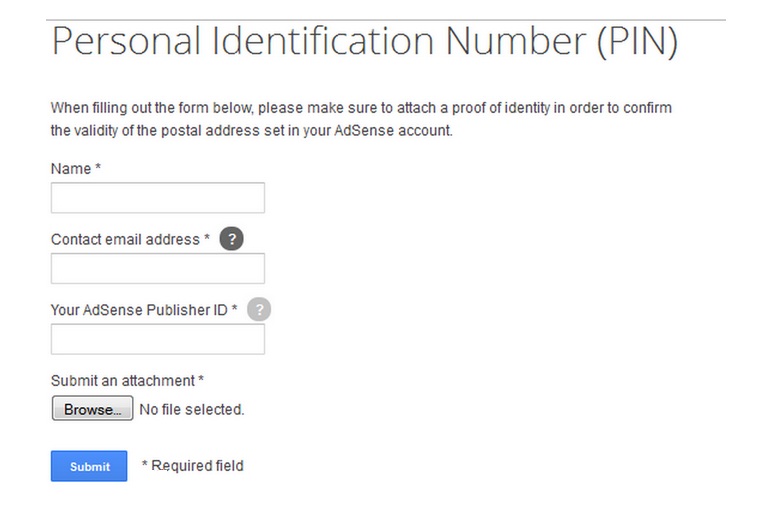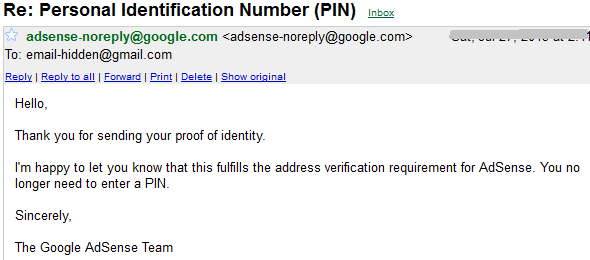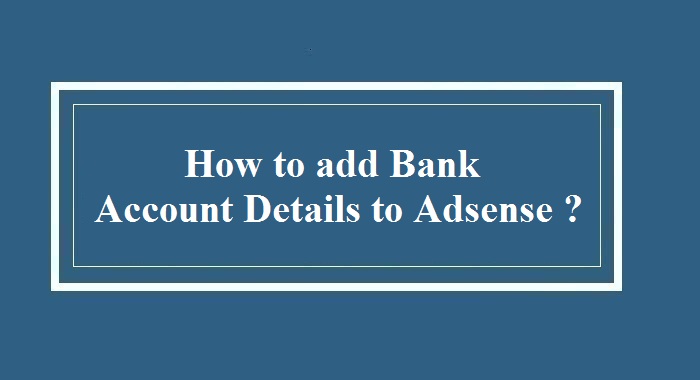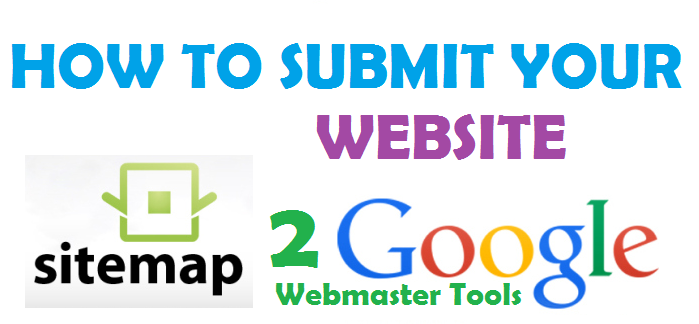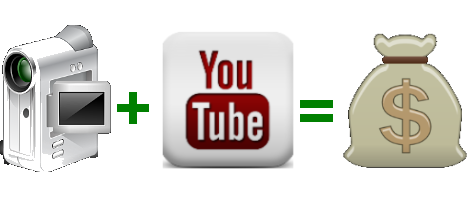Adsense is undoubtedly one of the most trusted and high paying Ad Network. There are lot of Publishers using Adsense these days. Some of them have their own blogs and some of them have monetized their videos on YouTube.
You may also like to Read :
Most of you reading this article may already have made more than $10 by their Adsense Account. You must be knowing that you need more than $10 on your Adsense Account to verify your Adsense Account Address.
Google sends a Postcard with PIN at your Postal Address and it takes about 4 to 6 weeks for the Postcard to reach your Address. You can re-apply for another PIN if you do not get your 1st PIN. You can re-apply for a maximum of 3 times. Note that all the times you will get the same PIN from Google Adsense. Within 6 months from the time you applied for your 1st PIN, you will have to verify your Address. Unable to do so, your Adsense Account will stop showing Ads.
In some cases, you may not receive even a single PIN in 6 months due to several reasons. You do not have worry about it as there are alternatives to everything in life, so there are alternatives to this situation as well.
Important Note : Only after applying for PIN for 3 times and not receiving it any of them within 4 weeks of your last PIN Request, you can use an Alternative Method to Verify your Address in your Google Adsense Account
So let us know about the other Google Address Verification alternatives.
How to Verify Google Adsense Address without Pin ?
You have a few $$ in your Adsense Account and you have not been able to verify the Address in your Adsense Account.
Don’t get worried,
As you can also Verify your Adsense Address by Uploading a scanned copy of an ID Card issued by Government. Note that your ID card should have the same address as in your Adsense Payee Account.
Driving License is the most common ID Card uploaded by most of the people.
People from India can Upload a scanned Copy of :
- Aadhaar Card
- Voter ID Card
- Driving License Or,
- Any other Govt. Issued ID Card stating your Address
If your ID Card does not have the same Address as on your Adsense Account or your ID Card does not have an Address, you can use any one of them to verify your Address :
- Bank Statement
- Telephone Bill
- Rent Receipt
Procedure (With Images)
When you have applied for 3 PINs and have not received any one of them within 4 weeks of the last PIN Request , you can login to your Adsense Account. Open the Address Verification Page.
On this Page, you will need to click on the link ‘this form’
As soon as you click on the above link , you will need to fill a form where you need to enter the following details :
- Name
- Contact Email Address
- Adsense Publisher ID
- Upload the Scanned copy of your Document
Re-check the details filled by you and click on ‘Submit’.
Finally after Submitting the Form, you will receive a mail from Google Adsense within few hours as shown below.
This mail from Google Adsense will give you all your happiness back !
Be Happy and Continue Earning from Adsense 🙂
Hope that you have understood the procedure of how to verify Google Adsense Address. If you have any queries or feedback, you can leave your comments below.
Related Posts :
 Amazing India Blog Know India Better
Amazing India Blog Know India Better