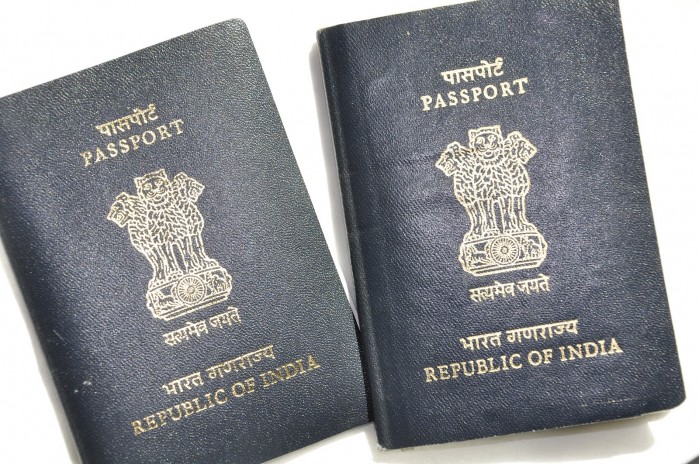In order to apply for Passport in India, you need to book an appointment in your nearest PSK/RPO. To book the Online appointment, you need to register on passport Seva Portal. Once you are registered on Passport Seva Portal, only then you can upload your Passport Application. Though, there are 2 methods to fill up passport application form i.e. (i) filling the passport application form online, or (ii) filling the passport application form offline after downloading the e-form. Some of you might be having problem while uploading the e-form in XML format. Today, we will tell you the correct procedure of uploading your Passport Application XML file.
How to Upload Passport Application XML file ?
We have given a step by step process to upload passport application xml file. Follow these 5 steps and you’re done.
1) Download the Passport Application e-Form
Download the Passport Application e-Form through the “Download e-Form” link available on the Home Page.
2) Generate Passport Application XML File
Complete fill up the downloaded e-Form and click on Validate and Save button. This will generate an XML file, which is required for uploading in the system.
3) Register on Passport Seva Online Portal
Register on Passport Seva Online Portal. (You can click on “Register Now” link on the Home Page to Register).
4) Login to Passport Seva Online Portal
Login to the Passport Seva Online Portal with your registered Login Id and Password.
5) Upload the Passport Application XML File
Upload the XML file (The one you Generated in Step 2) through the “Upload e-Form” link. Do keep in mind, do not upload the PDF form as only XML file is accepted by the system.
Only your form is successfully uploaded, you can book your appointment at the desired PSK/RPO.
READ : How to Book Online Appointment for Passport ?
This is the complete process to upload passport application xml file. If you follow the step by step procedure, it wont take more than a minute to generate and upload the passport e-form in xml format.
You may also like to Read :
 Amazing India Blog Know India Better
Amazing India Blog Know India Better